0
Windows 10 has started displaying the wrong fonts in certain areas, most frequently tab labels and some other dialog boxes. It should be displaying Segoe UI instead of what I think is MS Sans Serif.
To reiterate, 99% of the fonts are the correct font face and size; only a handful of cases seem to revert to stupidly large MS Sans Serif.
I managed to solve this problem once before by tweaking some regional or language setting back to US (from Australia). Unfortunately, I can't seem to replicate the fix by doing what I did before, and I cannot find any useful information, as just about every search is just full of more general font-scaling or blurry-font issues.
This question closely describes my problem, but for Windows XP, and the suggested resolution does not work in my case.
Examples
Stupidly big tab labels
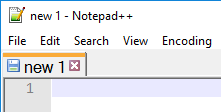
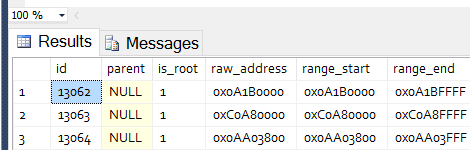
Stupidly big dialog text
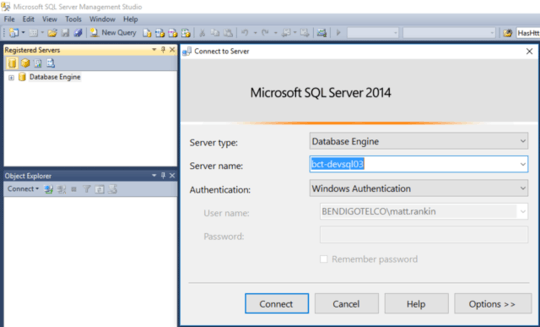
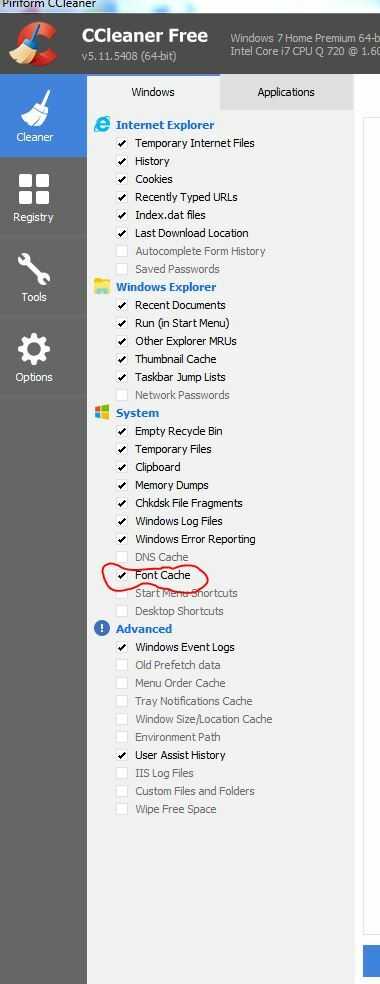
Will look into it, thanks for the suggestion. – md4 – 2016-08-04T07:10:37.097
I believe it is going to be fixed , lets see what happens – mussdroid – 2016-08-04T07:11:41.197
hi did you solve the problem ? – mussdroid – 2016-08-09T20:42:58.503
The issue fixed itself before I had a chance to do anything. As such I believe it was most likely some sort of caching issue as you suggested, so I've marked your answer as accepted. – md4 – 2016-08-09T23:30:56.000