1
Within the last 2 weeks, I've been experiencing an odd anti-aliasing bug with a RDP session to any remote server. I'm running Windows 8.1 (patched with available updates), and my video drivers are also up to date.
At the same time, I've also run into a bug with the WIN-LEFT key that is supposed to "dock" the application on the left-hand side of the screen. The oddity is that using the WIN-LEFT key does NOT dock the application, but instead it temporarily fixes the rendering bug (!)
In other words:
- The RDP window text is fuzzy.
- I press WIN-LEFT.
- The RDP windows stays in the same place.
- The text becomes crisp.
- If I move the RDP window manually it becomes fuzzy again.
Note that these two bugs ONLY occur with the RDP application. Every other app I've tried behaves as expected. If it's of any value, here is a snip of the "before" (showing the rendering bug) and then "after" (having pressed WIN-LEFT) of a segment of the RDP session.
As far as bugs go, I can live with it, but does anyone know what may have caused this?
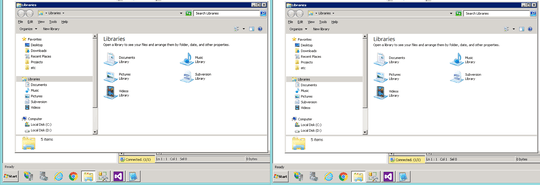
So the one of the left is the fuzzy one, right? The difference is subtle and hard to see to me even when enlarged. I would test the RDP and the moving of the screens from another machine of the same or different OS and see if it acts the same. – Pimp Juice IT – 2016-08-02T01:52:01.063
Okay, so I just tried this on a coworkers machine with the same OS (Win 8.1) and she doesn't experience this issue. Note the oddity of the WIN-LEFT failing on my machine as well. – Jake McGraw – 2016-08-02T19:17:32.957