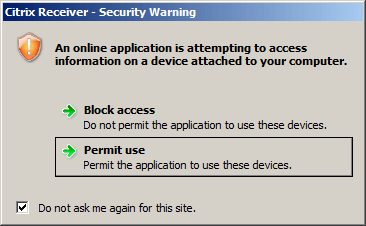Citrix Receiver - Security Warning - How to get it back?
Answers
1
Edit Registry. "Client Selective Trust"
Have a look at the registry. The settings are saved there for each site.
Sites are identified by random-ish UUID-named key. But the clear text description is saved in a sub-key.
Example from my system:
HKCU\SOFTWARE\Citrix\ICA Client\Client Selective Trust\{1D4C92B7-E57E-734E-DECC-215A1C98766D}
HKCU\SOFTWARE\Citrix\ICA Client\Client Selective Trust\{1D4C92B7-E57E-734E-DECC-215A1C98766D}\RegionName\(Default) -> data "10.40.1.12"
So now I know that the settings below {1D4C92B7-E57E-734E-DECC-215A1C98766D} apply to the server identified as 10.40.1.12.
Try to find the UUID-key you want, then export, then delete the key. Then try if the prompt comes back.
Further reading
- Ingmar Verheij, 2012-06-26, “Citrix Receiver – Security Warning” explained and demystified (Archived here.)