SMART failure but all saying normal
Answers
1
Is this a case of I should replace the drive or has the disk fixed this and it'll be ok?
You should back up this disk as it could fail at any moment. Keep an eye on this value and see if it increases.
This is a critical parameter. Degradation of this parameter may indicate imminent drive failure. Urgent data backup and hardware replacement is recommended.
S.M.A.R.T. Attribute: Reallocation Event Count
Description
Reallocation Event Count S.M.A.R.T. parameter indicates a count of remap operations (transferring data from a bad sector to a special reserved disk area - spare area).
The raw value of this attribute shows the total number of attempts to transfer data from reallocated sectors to a spare area. Unsuccessful attempts are counted as well as successful. Since this is a count value, it can only increase. Recommendations
This is a critical parameter. Degradation of this parameter may indicate imminent drive failure. Urgent data backup and hardware replacement is recommended.
Thanks. The other 3 disks have a zero value. I just read an article from BackBlaze who said they only used 5, 187, 188, 197 and 198. So I guess I'd better replace it. btw, the temperature is 4% higher on this one.
and they all seem to be saying 'failing' recently (I've already replaced one the other month) so maybe it's just their time. I'm using Barracuda's from 2010/2011 so I guess they've had a good life? – Neil – 2016-07-31T18:13:15.130
@Neil Better safe than sorry :) – DavidPostill – 2016-07-31T18:16:47.233
Don't suppose you have any insight on whether I should stick with the Barracuda 1Tb or try out the Toshiba P300 as I've read good things about them and they used to be Hitachi which on that BackBlaze site seem to rave about... – Neil – 2016-07-31T18:18:39.957
Not really. I don't have a lot of experience with different disk manufacturers. Here's a suggestion though - pop into our chat Root Access and ask there. There are regulars in there running servers with raid arrays etc ... I look forward to saying "Hi" when you join us :)
– DavidPostill – 2016-07-31T18:22:12.557actually, I can get the barracuda on 2 hour delivery on amazon prime now, so I'll go for that. Thanks :) – Neil – 2016-07-31T18:27:37.223
No problem. You are still welcome in chat though :) – DavidPostill – 2016-07-31T18:29:07.733
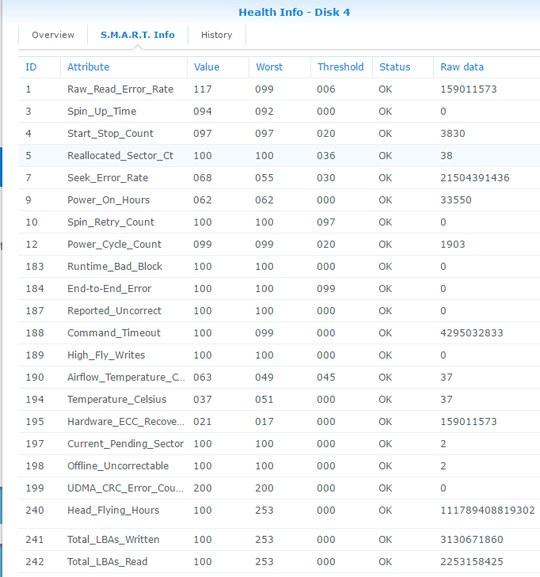
Having Bad Sectors means your HDD is in a failing state. If I am reading the data right you have more pending sectors to be moved then your drive has reallocated. – Ramhound – 2016-07-31T18:09:44.913