Source IP : Where traffic from. If you set source IP with 192.168.0.1, traffics from 192.168.0.1 will be controlled.
Dest IP : Where traffic heads to. If you set dest IP with 192.168.0.1, traffics headed to 192.168.0.1 will be controlled.
Source Netmask : Determines range of source IP address. It's according to IPv4 CIDR subnetting rule.
Dest Netmask :Determines range of dest IP address. It's according to IPv4 CIDR subnetting rule.
Up/Down Floor : Floor is speed that you want to guarantee least. For example, if you set Up/Down Floor to 10Mbps, you can guarantee at least 10Mbps speed for upload and download.
Up/Down Ceiling : Ceiling is speed limit. For example, if you set Up/Down Ceiling to 10Mbps, your upload and download speed is limited to 10Mbps, and you cannot use any more than that.
== Example ==
Source IP : 192.168.0.5
Dest IP : 0.0.0.0
Source Netmask : 255.255.255.255
Dest Netmask : 0.0.0.0
Up Floor/Ceiling : Floor 0 Mbps, Ceiling 10Mbps
Down Floor/Ceiling : Floor 0 Mbps, Ceiling 10Mbps
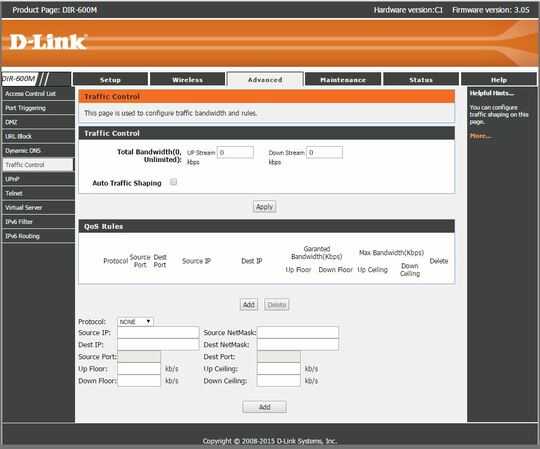
1Me too... I don't know if it is wrong translated or if I don't know that dialect :) – kokbira – 2016-08-15T23:41:50.653
1I'd once got it to work somehow by trial-and-error but then unfortunately reset my router and lost all the effort... now want to do it the proper way after understanding. :-) – AndroidMechanic - Viral Patel – 2016-08-16T07:56:23.727
1
Almost everything I check online has a different interface or options with this feature... http://www.dlink.com/uk/en/support/faq/routers/mydlink-routers/dir-605l/how-do-i-configure-qos-quality-of-service-traffic-control-settings-on-my-router and for example...http://www.support.dlink.com/emulators/dir600/101NA/tools_firmw.html Maybe try updating firmware and then looking over the options again....
– Pimp Juice IT – 2016-08-17T11:58:30.7102@PIMP_JUICE_IT also updated the firmware thinking would get a different interface but the interface remained same. And actually that is when i lost the settings that worked by trial and error earlier. I should've backed em up. :( – AndroidMechanic - Viral Patel – 2016-08-17T12:00:00.217