3
1
I am trying to apply a group policy to select users. All of the select users are in a security group. The group policy includes user settings
I am applying the policy to an OU that includes the user i'm testing with (I've also tried on an OU where the computer is). After it is applied, I run gpresult /r and see that its not applied and it says:
Filtering: Not applied (Unknown Reason).
Digging deeper if I run gpresult /scope user /h rsop.html, it says that it's "inaccessible"
Strangely, if I remove my security group from the security filtering and add Authenticated Users, it works fine.
I've re-created the policy and the security group and still the same result.
Does anyone have any suggestions? I know I'm missing something. Are there additional permissions that need to be applied to the security group in AD?
Thanks!
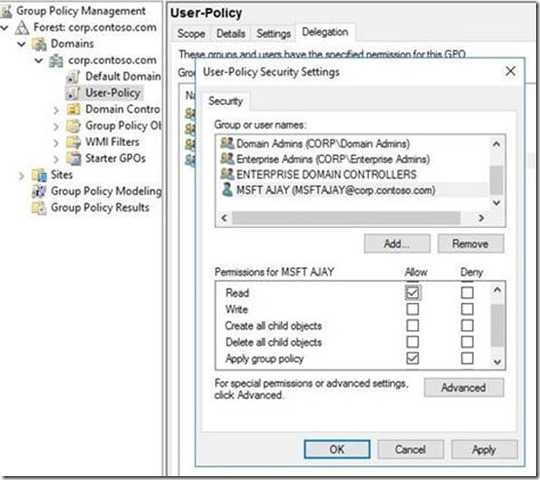
dude, you are the man. this explains why our GPO for a bunch of stuff stopped working recently. thank you so much – Vinny – 2016-07-29T17:55:20.957