1
All PCs mentioned below in question are Windows 7 Professional.
I have recently found out that you can add Lotus Notes Database shortcuts to Outlook via the Shortcuts section.
Now, I have created the shortcuts in this format - notes://SERVERNAME/FOLDER/DBNAME.nsf?Open
On my PC and another test laptop I've had, the shortcuts work perfectly fine and open up the databases in Lotus Notes. However, on some other user's PC, Windows recognizes the links as Internet links. Can someone suggest potential fixes? My PC recognizes the links as .url's but they still open in Notes, unlike many other PCs.
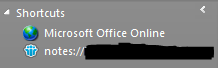

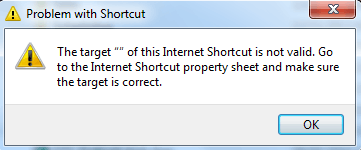
Possible duplicate of How to set the default program or application for handling a given file type or url protocol?
– DavidPostill – 2016-07-28T10:39:38.097Hi David, I can confirm that my default programs are the same as other user PCs. "My PC recognizes the links as .url's but they still open in Notes, unlike many other PCs."
My PC recognizes it's a .url file but still opens in notes, although .url files are supposed to be open in my web browser. It just seems to know that it's a notes database.
I will update question to explain further. – Elliot Harrison – 2016-07-28T10:48:27.947
1
You might need to register the
– DavidPostill – 2016-07-28T10:56:22.043notes:protocol on the non-working PCs. See this question how do I create my own URL protocol? (e.g. so://...)David, I thank you. This looks like this will work. I will test this and get back to you.
Would this go as a duplicate of "how do I create my own URL procotol?" – Elliot Harrison – 2016-07-28T11:12:03.457
It can't be closed as a duplicate as it is one another site ([so]) – DavidPostill – 2016-07-28T11:14:06.857
Please read Can I answer my own question?. If you get it working write your own answer and earn some rep ;)
– DavidPostill – 2016-07-28T11:16:04.570