1
Well... I have already installed MinGW32 (I don't know the version - installed in a folder named Git 2.4.4.2) on Windows 7, and I want to install ImageMagick to run some scripts like the follow:
echo " Creating different dimensions of "$1" ..."
convert $1 -resize 67% dir1/$1
convert $1 -resize 50% dir2/$1
convert $1 -resize 33% dir3/$1
mv $1 dir0/$1
echo " Done"
As far as I searched on Google there is not a clear detailed guide how to install it. I downloaded this ImageMagick version: ImageMagick-i686-pc-mingw32.tar.gz
From the official ImageMagick site guide I go up to the first step Unpack the distribution with this command:
tar xvzf ImageMagick-i686-pc-mingw32.tar.gz
and I get as result a folder ImageMagick-6.8.5. So far so good. But the next step Next configure and compile ImageMagick:
cd ImageMagick-6.8.5
./configure
make
I get bash: ./configure: No such file or directory.
Here is my photo:
This is ls -l results:
How can I fix this problem?
I have only installed MinGw32, not MSYS (as I read in a not so detailed guide).

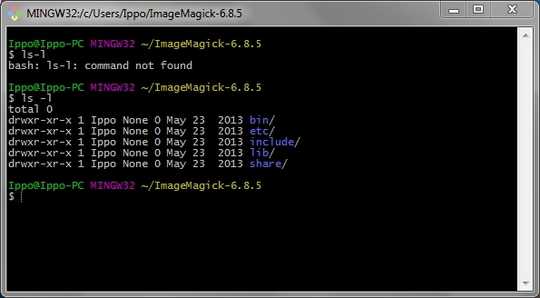
why arent you using the windows version of imagemagick? – Keltari – 2016-07-27T19:52:29.493
the scenario says to use this way, and I want to try this way – Universe – 2016-07-27T19:55:35.923
Do you have a
./configurein that directory? What are it's file permissions? – DavidPostill – 2016-07-27T20:49:17.183@DavidPostill I edit question and post the screenshot of the
ls -l.. Hope this help you – Universe – 2016-07-27T22:03:10.037