0
I've got a very strange problem occurring with some of our staff in that when they receive some emails, parts of the body text is enormous. I mean like 80pt! But the rest of the email is OK. It doesn't appear to differentiate between main body or an email signature and it most definitely isn't a zoom setting (because the rest of the email is normal). I've checked the Format settings in Outlook but cannot figure it out.
An example of one of the emails is attached.
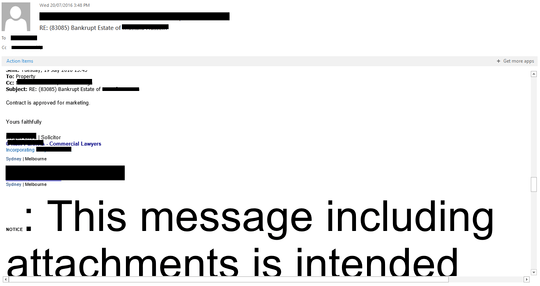 The source code of the offending paragraph in the email is:
The source code of the offending paragraph in the email is:
<p class="MsoNormal"><span style="font-size:8.0pt;font-family:"Times New Roman","serif";color:black"><br></span><b><span style="font-size:8.0pt;font-family:"Arial","sans-serif";color:black">NOTICE</span></b><span style="font-size:80.0pt;font-family:"Arial","sans-serif";color:black">: This message including attachments is intended only for the use of the addressee named above and may contain privileged and confidential information. If you are not the intended recipient of this message you must not disseminate, copy or take any action in reliance on it. If you have received this message in error please notify the original sender immediately by telephone (61 2 xxxx xxxx) or by return email and delete the message including attachments from your computer. Thank you.</span><span style="color:#1F497D"><o:p></o:p></span></p>
The text is so large because 'font-size:80.0pt' is specified in the message. Do I correctly assume that this email displays the same large text if forwarded to other recipients? Is it always this same disclaimer text that's displayed large? If so, check the formatting settings on the system that's adding the disclaimer. – I say Reinstate Monica – 2016-07-27T00:25:38.100
Yes, I can see that 80.0pt is specified in that <span>. It displays the same for me (on a different Exchange server), and my Gmail and Outlook.com accounts. So the issue is the email itself is being manipulated at some point. Since I posted this question, I've been doing a lot more Google searching using different search words and terms (all my previous searches were just yielding help articles on how to zoom or change font settings as a default). It looks like the issue may be a Windows patch and the AV - https://goo.gl/HMuhlb - I will report back after I get them to test.
– Reece – 2016-07-27T00:34:05.260And no, it's not always the disclaimer. It could be another part of an email signature or the main body of the email. If the link I provided does point to the fix (pun intended), kudos to the guy who picked up that the "." is being stripped out if it is at the end of the envelope word-wrap of the AV scanner. – Reece – 2016-07-27T00:38:01.623
Good research. What AV is on the affected machine? – I say Reinstate Monica – 2016-07-27T00:39:53.457
Not sure - I don't have access to their RDS... I'm waiting on their managed IT provider to try my suggestion (this office is a new addition to our group and has their own IT - for now). – Reece – 2016-07-27T00:48:30.077