1
Various forums suggest setting the Duplex Unit to Installed on the Device Settings dialog to get the HP m277dw printer to print double sided. I have done this and it works if I manually flip the pages:
This model printer has allowed for automatic duplexing for versions of Windows prior to Windows 10.
What can I do to cause the printer to auto-duplex under Windows 10, whether that's a setting on the printer itself, a driver update, or some obscure Windows setting? HP Support doesn't seem to know what to do.
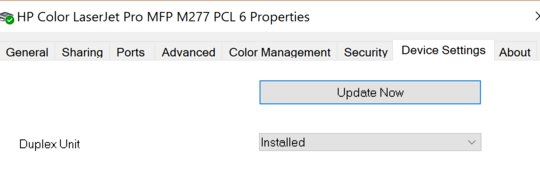
1There are 2 models: the M277N and the M277DW. The "N" does not have a duplexer (hardware) installed. Check to make sure you have indeed the "DW" – hdhondt – 2016-07-26T02:05:45.040
I do have the dw. – Kit – 2016-07-26T13:55:40.920
Try reinstalling the driver. First delete the printer. Then click on any other printer and on "Print Server Properties", the Drivers tab and remove the printer from the list. Then reinstall from the CD. Don't let Win-10 install its own driver. – hdhondt – 2016-07-26T22:27:38.620