3
1
I'm trying to run the Windows 10 Upgrade Assistant but it says my display is not compatible:
I have a Gigabyte NVIDIA GTX 750Ti graphics card which says it is compatible with Windows 10.
I have tried uninstalling the NVIDIA drivers and running the upgrade tool but get the same problem.
Any ideas please? Thank you!
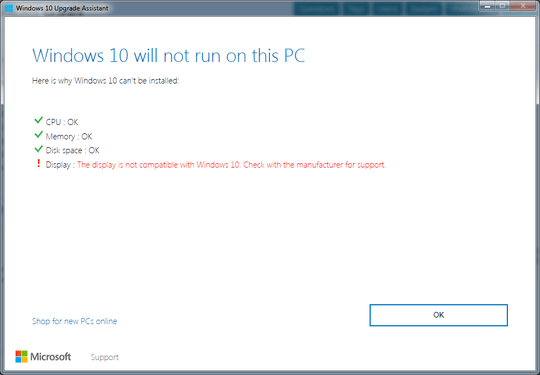
It's possible the screen you are using has a very low resolution. But even if not, I recommend simply doing a clean installation because upgrading usually results in degraded performance and incompatibilities. – GiantTree – 2016-07-25T09:28:48.907
Thank you, my resolution is 1680 x 1050 which seems to be okay with Windows 10. Also can I do a clean install without a Windows 10 CD key? – Nick – 2016-07-25T09:47:41.557
1
The Windows 10 installation allows you to use Windows 7, 8 and 8.1 keys to be converted to Windows 10 keys. You can also postpone the activation with no annoying side-effects. Find more information here: https://support.microsoft.com/en-us/help/12440/windows-10-activation
– GiantTree – 2016-07-25T10:09:22.6871The error message refers to the Display, not the Display adapter, so it's the monitor, not your graphics card that it is moaning about. – Adrien – 2016-07-25T11:37:26.030