0
I use Apple mail on both iMac and Macbook with all my other mail accounts, I use POP and put a thirty day deletion on the mail account. This means as long as I log in once a month on both machines and download my mail the accounts are in sync.
However this just doesn't work with Google mail, it neither deletes the mail from the server and it only downloads once onto the first mac to log into mail.
My question is this how do I set up gmail to allow both machines to see the mail and ideally leave the mail on the server (don't mind if I only keep 30 days or so)? So do I need to use IMAP for this?
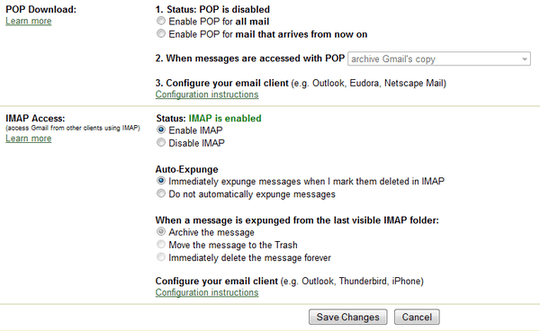
I think you're probably right, I shall give IMAP a go when I get a chance - will report back. – alimack – 2010-02-18T15:04:29.470
It seems to work very well and is in fact easier to set up than POP mail. Thanks. – alimack – 2010-02-19T20:02:59.257