Is there's a possibility to also see similar request logging for DNS resolution?
Not using the developer tools.
However, see later in this answer for instructions on how to enable HTTP logging (which includes DNS query logging).
The only information you can get from the developer tools is the "Time taken to resolve a host name." which is in the "Timings" tab.
Timings
The Timings tab breaks a network request down into the following
subset of the stages defined in the HTTP Archive specification:
Name Description
DNS resolution Time taken to resolve a host name.
Connecting Time taken to create a TCP connection.
Sending Time taken to send the HTTP request to the server.
Waiting Waiting for a response from the server.
Receiving Time taken to read the entire response from the server (or cache).
It presents a more detailed, annotated, view of the timeline bar for
that request showing how the total wait time is split into the various
stages:
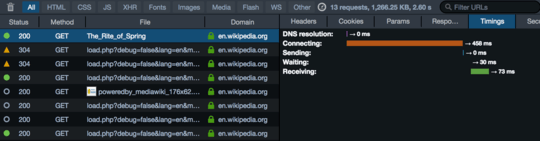
Source Network Monitor
How can I log DNS requests?
Solution 1:
Enable HTTP Logging in Firefox. The key bit that enables DNS logging is nsHostResolver:5:
Logging HTTP activity
Windows commands to begin HTTP logging (32-bit Windows):
cd c:\
set NSPR_LOG_MODULES=timestamp,nsHttp:5,nsSocketTransport:5,nsStreamPump:5,nsHostResolver:5
set NSPR_LOG_FILE=%TEMP%\log.txt
cd "Program Files\Mozilla Firefox"
.\firefox.exe
Windows commands to begin HTTP logging (64-bit Windows):
cd c:\
set NSPR_LOG_MODULES=timestamp,nsHttp:5,nsSocketTransport:5,nsStreamPump:5,nsHostResolver:5
set NSPR_LOG_FILE=%TEMP%\log.txt
cd "Program Files (x86)\Mozilla Firefox"
.\firefox.exe
Source HTTP Logging
Solution 2:
Use DNSQuerySniffer from NirSoft:
DNSQuerySniffer is a network sniffer utility that shows the DNS queries sent on your system.
For every DNS query, the following information is displayed: Host Name, Port Number, Query ID, Request Type (A, AAAA, NS, MX, and so on), Request Time, Response Time, Duration, Response Code, Number of records, and the content of the returned DNS records.
You can easily export the DNS queries information to csv/tab-delimited/xml/html file, or copy the DNS queries to the clipboard, and then paste them into Excel or other spreadsheet application.
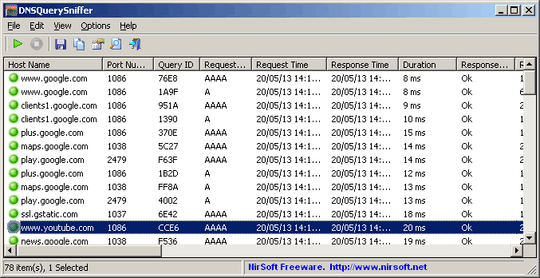
Disclaimer
I am not affiliated with NirSoft in any way, I am just an end user of their software.
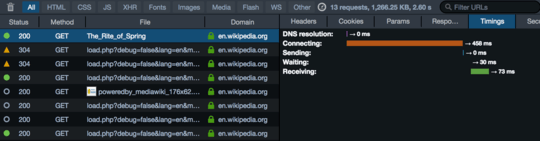
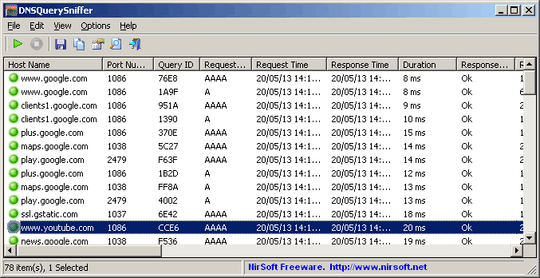
1Great answer, thanks. :) Good old NirSoft, could have guessed it. Is there any tool that Nir does not provide? ;) – Foo Bar – 2016-07-23T10:20:47.607