2
Recently one of my drives failed and all the application there are gone.
I've tried to uninstall using windows but it says that the application doesn't exist.
Now when I try to install any application, it says it is already installed and I cannot do anything, neither select any other location.
I know I can workaround it deleting every single register linked to this application, but it is time consuming.
Is there any efficient way to remove all the registers linked to the application automatically? Remember, windows didn't give me the opportunity to properly uninstall it, the application was simply removed from the list.
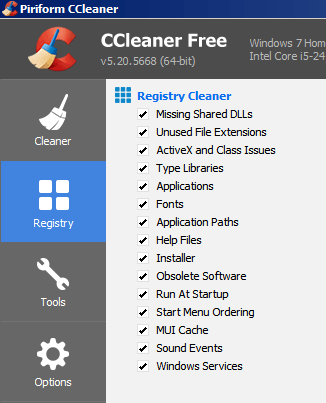
Did you give my answer a shot with the Microsoft tool yet? I just updated my answer to put the needed URL for the download link in there up top too. Additionally, the vendor of the product which installs on Window may have an uninstaller tool to cleanup orphaned items\objects which install onto Windows. Since they program the install process onto Windows, they would know best what to remove from Windows. I know this may be time consuming as well if you needed to get this for each app\program with the issue. – Pimp Juice IT – 2016-07-19T22:21:39.087
@PIMP_JUICE_IT i forgot to answer you. Yes, i tried to use the windows solution but had no success using it. I managed to make virtualbox to work deleting the
HKEY_LOCAL_MACHINE/SOFTWARE/ORACLE/...and it worked then i came to ask a better way. I tried to install photoshop that was giving me this problem, and no success either. I'm gonna search if they have a removal tool. But i might have more problems with other applications, thats why i asked. TY – PlayMa256 – 2016-07-20T01:03:30.720