2
A while back, I was trying to follow some fixes online for running exe files on the network and some of them involved making changes in the registry.
Since then, the default word in the context menu to launch programs changed to "%1" %* (see below screenshot) which I do know was part of what a fix told me to change.
I have only just got round to putting this right but I cannot recall how to change this back to the default.
I am looking at the keys like:-
HKEY_CLASSES_ROOT\exefile\shell\open\Default
Which do have the value as "%1" %* but I am unsure exactly which key in the registry controls the word (I think 'Open') used in the Windows 7 context menu like above.
Can anyone point me to the right key to change?
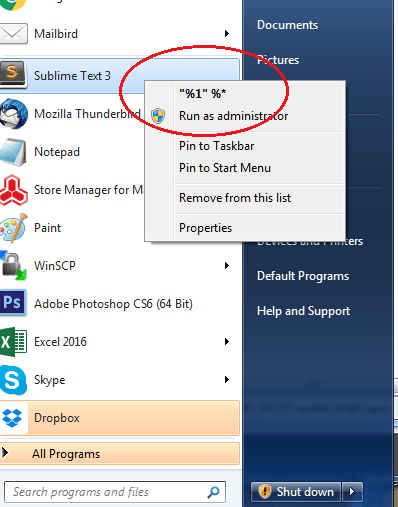
Those keys are both already set to
"%1" %*- must be a different key controlling the word... :D – zigojacko – 2016-07-19T08:45:54.340The registry path you mentioned in the original post is incorrect. You're probably checking the wrong location. Also make sure the
IsolatedCommandvalue exists with correct data. – w32sh – 2016-07-19T08:46:29.810I've checked loads of paths, including those in your answer... – zigojacko – 2016-07-19T08:48:15.180
Then post a file association dump for .exe files (using FileTypeDiag) which helps find what's wrong with the association settings.
– w32sh – 2016-07-19T08:52:12.823I applied the fix all the same and as expected, it didn't fix the problem. Looking for another key that has changed the default word to launch programs. – zigojacko – 2016-07-19T08:52:16.297
The issue is not the file association incorrect. If I click the command, it runs the programs correctly and without issue. I have changed the actual word which I want to change back. There is no issue with exe file association... Just to clarify. – zigojacko – 2016-07-19T08:53:07.940
Ok. I got it. I've updated the REG file, that should change the label back to "open" – w32sh – 2016-07-19T08:56:15.847
Hmm. Doesn't appear to have fixed the issue still... :/ sorry. – zigojacko – 2016-07-19T09:15:24.143
Here is a link to the report on pastebin.
– zigojacko – 2016-07-19T09:27:01.657Solved in chat... Deleted value at
HKEY_CLASSES_ROOT\exefile\shell\open\(Default)(so that the value reverts to (value not set). Now fixed! Thanks :) – zigojacko – 2016-07-19T10:19:57.267