3
0
Everyday, the first time I start Safari, if I go to the history tab, I get the following message :
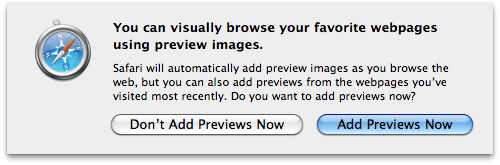
How can I stop Safari prompting this message and completely disable the webpages preview?
3
0
Everyday, the first time I start Safari, if I go to the history tab, I get the following message :
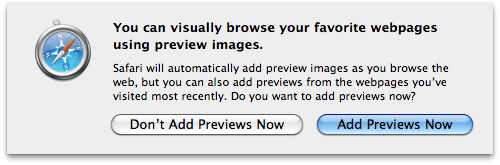
How can I stop Safari prompting this message and completely disable the webpages preview?
1
Have you tried setting the preferences to "Empty Page"?
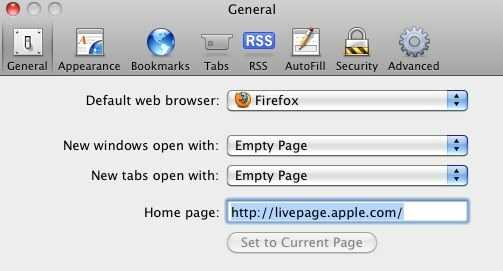
1
Perhaps you could wipe out the preferences in ~/Library/Preferences/com.apple.Safari.plist and/or clear out the ~/Library/Safari folders and re-open Safari. I'd backup your bookmarks before trying the latter.
0
I'm now a Mac pro but I searched a bit and found this:
http://roderick.dk/blog/2009/08/03/disable-webpage-preview-images-in-safari-4-final/
Hope this will help!
That's what I did sometimes ago, but I still have this annoying message … – Studer – 2010-02-18T00:42:32.003
0
Try clicking "Add previews now" to prevent the dialog from showing up in the future, and THEN follow the steps mentioned in @r0ca's link—making sure Safari is not running as you're doing so, since it'd likely overwrite those preferences when it quits.
Yes, both were already set to Empty. – Studer – 2010-02-18T19:32:00.860