This is a BIOS/UEFI issue... HP, like many other mainstream manufacturers, use locks in the BIOS to prevent the use of unapproved or unauthorized hardware in their laptops, typically about WiFi, Bluetooth, and 3G/4G data modems, called a whitelist. The reasoning for this is it may cause "undesired functionality or other issues" but in reality it is just forcing you to purchase accessories from them directly. The difficult part is to find out exactly what is on this list because manufacturers are seldom willing to hand out this information.
To change your wireless card you have two options, first is to update the BIOS with one modified to allow ANY WiFi or Bluetooth adapter, a good place to start looking for information on this would be here. Second, would be to change the card/module to one that better fits your needs that was offered by the manufacturer as an option on your laptop (see more below). If your device has UEFI, it gets much more complicated because most UEFI have a security measure which prevents flashing a modded UEFI.
Luckily for you, HP is one of the few manufacturers who freely distributes their service and technical manuals, which also include a list, with part numbers, of all parts that were available for a device. The HP Mini 110 and Compaq Mini CQ10 - Maintenance and Service Guide clearly lists 2 or 3 different network cards were available in your device:
Ralink RT-3090 802.11b/g/n WiFi Adapter module
Atheros 9285G 802.11b/g/n 1×1 WiFi Adapter module
Broadcom 4312G 802.11b/g WiFi Adapter module
If you examine the manual and find the part number listings for WLAN starting on about page 28 of the document listed above, you will see lots of part numbers for varying parts of the world. You will have to find your country, then search the internet for the part number to see the exact chipset information for each part. For the most part, these parts can be purchased on eBay or similar site at a relatively low price.
Going to any adapter outside of what is listed in the maintenance and service guide is risky at best.
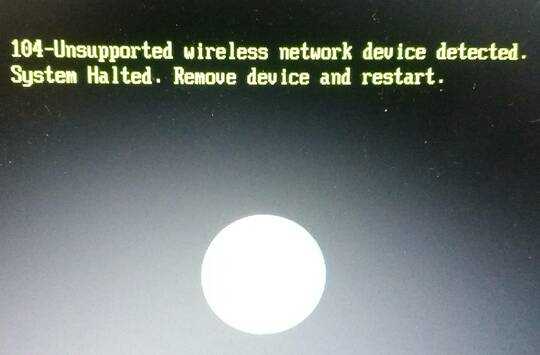
2Because HP doesn't allow unknown devices on their hardware. – Ramhound – 2016-07-17T21:40:01.823