122
42
I'm looking for a Chrome extension / add-on that's like DownThemAll in functionality.
Basically an add-on that will allow me to bulk download files with the same extension and/or pattern from a web page with a single click.
Does anyone know if Chrome now has such extensions?
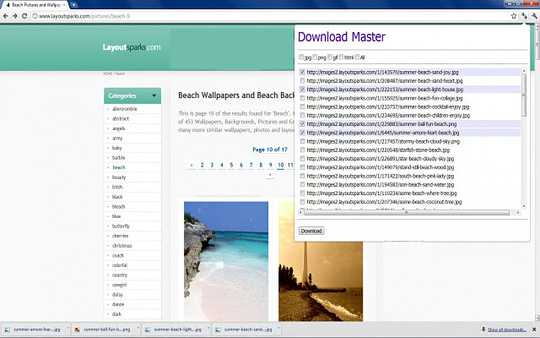
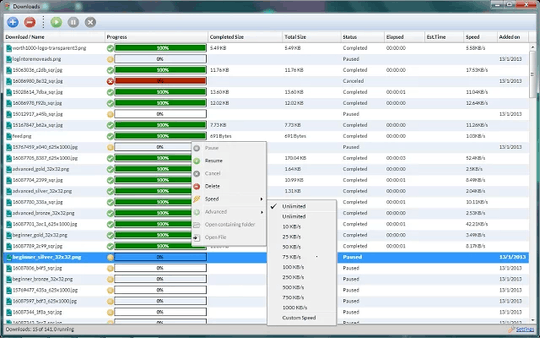
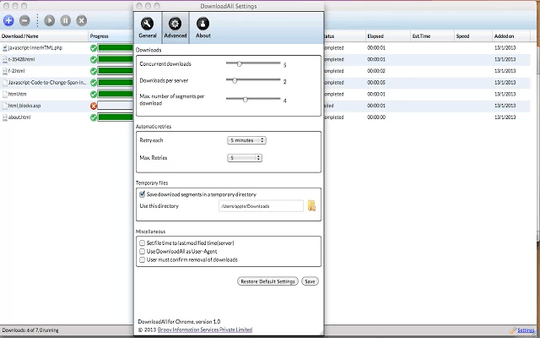
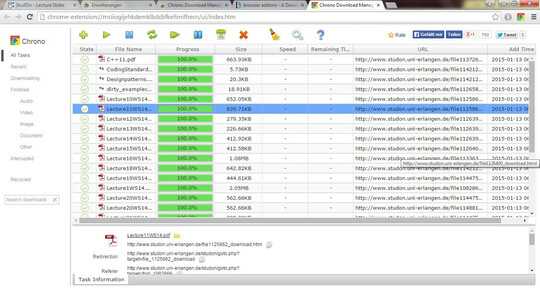
Looking at Mendy's answer, looks like you would be better off heading back to Firefox. – Urda – 2010-02-17T19:41:19.493
4@Urda: nah..I guess I will just stick with Chrome (long-time Firefox converted to Chrome). Have you tried its speed recently? It really is faster than Firefox (based on my experience). – sivabudh – 2010-02-18T00:10:26.700
7DTA, Firebug, Weave, Greasemonkey, Better Adblocker. Nah, this developer is sticking with FireFox for a while. – Urda – 2010-02-18T01:11:07.267