1
I've been staring at this window for the past two hours:
How can I find out what's stopping the MSI from continuing? It's probably waiting for some mutex, or failing to obtain a lock on a file, or something else - but what?
Edit: After forcibly terminating the installer process and restarting, it went through smoothly, so the problem was a one-off :-( But now I know how to enable the installer log, and that might be helpful in the future. I did it by finding the package in HKLM\SOFTWARE\Microsoft\Windows\CurrentVersion\Uninstall, then locating the MSI archive inC:\ProgramData\Package Cache\ and executing it with msiexec /x /l*v.
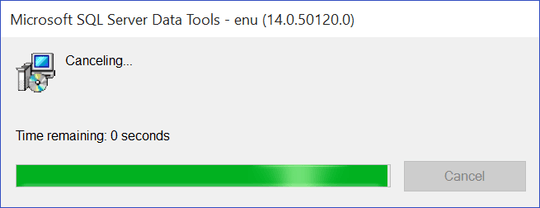
Maybe can this helps: https://support.microsoft.com/en-us/kb/2545723
– duDE – 2016-07-15T13:19:39.503You seem to have lots of ideas of possible causes, but have offered no research information. What have you tried already? What's the Resource Monitor report is busy (if anything)? etc. – Ƭᴇcʜιᴇ007 – 2016-07-15T13:43:27.370
1@duDE Thanks! I'll restart the installer with logging enabled, and see if the problem persists/what caused it. – Frustrated Windows User – 2016-07-15T14:09:31.700