7
1
A day ago, I suddenly started noticing blurry text & images on my screen, as well as weird scaling issues.
First of all, here is how my status bar and windows look like:
(notice the battery icon, in particular).
All the texts now look different and blurry: in my browser, in terminals, everywhere.
In the browser, websites look different, smaller. To be sure this wasn't just an illusion, I measured a columned layout. Even though the browser scaling is set to 100%, when developer tools report a 1200px wide column, if I take a screenshot and paste it in Photoshop, I can see that it's actually only 970px wide.
I had a look at this question: Windows 10 Font blurry 125% scaling but the suggestions didn't really help:
setting a custom scaling level of 125% does seem to fix the browser scaling issue, but it scales the status bar and other things to a scale that I was not used to (so this was not my previous value, for sure); also, why would I need to set 125% to make a pixel be 1px wide?
checking "Disable display scaling on high DPI settings" on every application is really not a solution
What could be the cause of this sudden change and how to revert it?
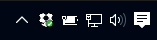
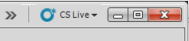
http://windows10_dpi_blurry_fix.xpexplorer.com/ – magicandre1981 – 2016-07-15T15:14:14.340
@magicandre1981 I've mentioned this trick in my question, but I should not have to do this for every single application, as this was working perfectly before? – Benjamin – 2016-07-15T20:14:18.033
Is your display resolution set to the panel's native resolution? – Wes Sayeed – 2016-08-08T23:18:40.277
@Benjamin Below the per application fix there is also a general tool that tweaks the DPI scaling method for everything. – HTNW – 2016-08-09T04:07:38.390
@WesSayeed It doesn't need to be.. those are screen shots. They're at the same size as they are taken. It's a scaling problem. – var firstName – 2016-08-10T14:17:09.933
@HTNW Are you talking about Display Settings > Change the size of text, apps, and other items? – Benjamin – 2016-08-10T20:08:42.477
Can you add a bit more information, such as if the monitor is a built in monitor or if its a stand alone monitor. If its a stand alone monitor, specify how it is connected to your computer. – Frostalf – 2016-08-10T21:01:01.260
@Benjamin I was referring to the link magicandre posted and is in your question. Along with the per app fix there is an actual program that runs the fix for you underneath. – HTNW – 2016-08-10T23:09:02.213
1Could the display resolution have changed to some non-standard value? It isn't exactly the same but my font sizes(for window labels, text, buttons etc.) have gotten "randomized" after updates twice, no idea why. – SilentVoid – 2016-08-12T04:15:45.673