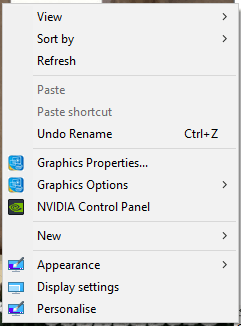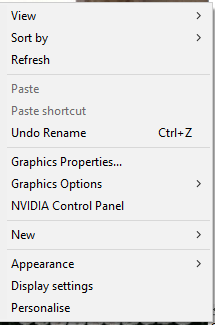1
I find a load of topics on how to remove or edit items from the context menu in Windows, but nothing on how to hide or remove icons from the context menu to make it tidier and more compact looking.
to go from something like this
is there something in the registry I can put in under HKEY_CLASSES_ROOT\*\shellex\ContextMenuHandlers entry to make this happen, ie; DWORD NoIcons = 1?