0
1
I successfully installed a Windows 10 Education Insider Preview image onto my machine. Now, I'm getting notifications telling me I need to change my settings. When I click on them, I see this screen: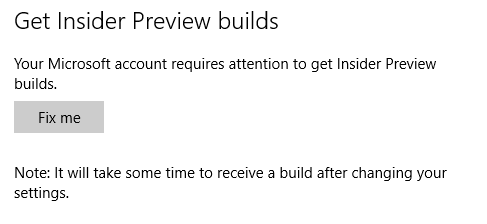
I have a pulse, so I click on "Fix me." Then I get this banner: 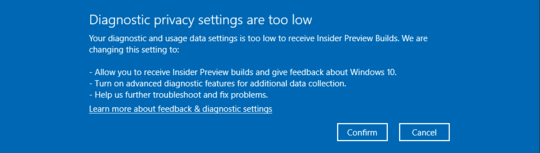
And hit confirm. Once I do that, the screen briefly shows a loading sign, then returns to the "Get Insider Preview builds" screen with no change. I've checked the registry settings in this article, and they appear to be correct. My "Feedback & Diagnostics" settings screen looks like I'd expect: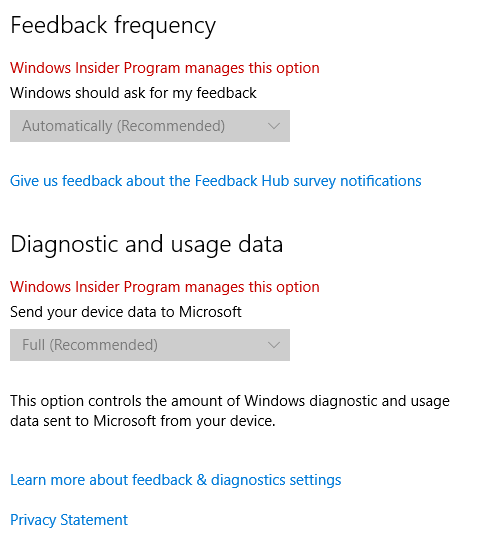
So I'm pretty much out of ideas. Does anyone know what I can do to fix this? I'm currently installing new builds by downloading the ISOs and installing manually from there.
What build are you using exactly? – Ramhound – 2016-07-13T16:14:41.387
@Ramhound 14372 (I'm not in the fast ring) – KnightOfNi – 2016-07-13T17:16:10.090
get a newer Preview ISO (14388), mount the iso, run setup and select upgrade to update to lastest build – magicandre1981 – 2016-07-14T04:34:13.360
@magicandre1981 As I mentioned ("I'm currently installing new builds by downloading the ISOs and installing manually from there."), this is how I'm currently updating. However, I don't want to have to do that every time there's an update available. Is there a specific fix in build 14388 that you think would solve this problem when the last few updates I applied this way haven't? – KnightOfNi – 2016-07-14T16:07:58.100
This installation connected to a domain by chance? – Ramhound – 2016-07-14T19:11:43.053
@Ramhound No, it's not connected to a domain. – KnightOfNi – 2016-07-14T22:59:38.410
do you use any tweaking tool to stop "spying" of Windows 10? – magicandre1981 – 2016-07-15T04:09:29.877
@magicandre1981 I did, but disabled it when checking for updates. – KnightOfNi – 2016-07-15T16:18:55.880