0
Is there a desktop application/Widget that exists to show how many unread emails you have?
I know it's a bit of an odd request as you get notifications through Outlook and most people will have Outlook open to see how many emails they have. I just need a quicker way (as I spend sometime on the desktop) to show my email count (I have 3 mailboxes too).
I've done the obvious google search, but get plastered with "How to show outlook notifications etc. etc."
Thanks!
Edit : Essentially I need something else to help me track my inboxes.
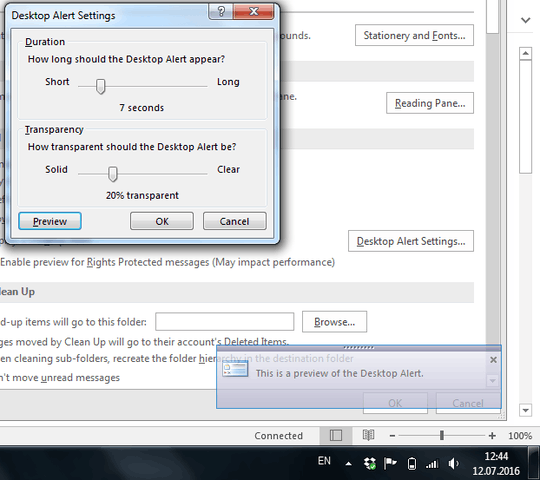
You are asking an off-topic question (software shopping). Questions seeking product, service, or learning material recommendations are off-topic. See On Topic. Try http://softwarerecs.stackexchange.com/ but please first read What is required for a question to contain "enough information".
– DavidPostill – 2016-07-12T12:53:58.823Apologies, I will mark it as answered. Thanks! – Sion Jones – 2016-07-12T14:20:41.593