0
I set Xnview as th default photo viewer in Windows 10. Unfortunetly, it didn't cover *.ico files (icons.) so I associated .ico files with XnView as seen in the image below.
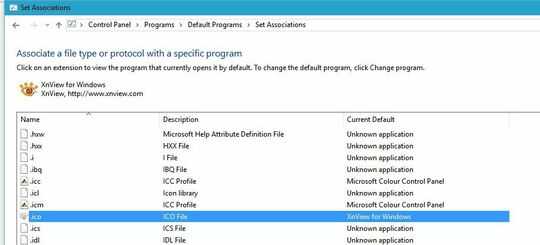
However, when I double click an ico in Windows XnView start but it shows its default look with no icon. It seems that Windows doesn't start XNView with a parameter pointing to the path to icon files. How do I fix this?
If you know the parameter it uses, pl post back. A REG file can be created for that configuration. – w32sh – 2016-07-10T19:00:08.190
XnView needs only path to a file, e.g. xnview.exe d:\icon.ico – menteith – 2016-07-10T19:27:24.627
@w32sh How about this reg file? – menteith – 2016-07-11T08:57:36.960
I tried XnView Portable (small) and associated .ico files with it using the "Open with" dialog. That worked fine here. – w32sh – 2016-07-11T13:19:36.503