0
This is a really odd one: Could I ask any experienced Windows developers to please look at these screencaps, and advise if they've ever seen anything like this before: corrupted background whitespace, in Windows 2012: see these mages - these are seen within Win2012 VMs running on HyperV on Win2012 host:
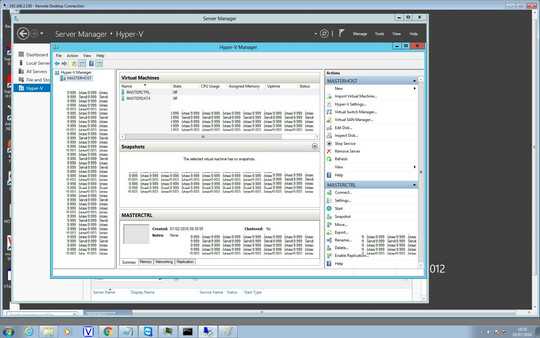
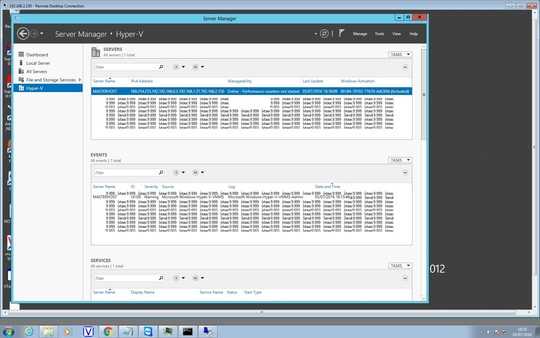
I should say - the machine works perfectly still: this is purely a visual effect, and appears to be a corruption of some sort of background (font??) - every new application pane opened, shows it - Windows Explorer does - but as soon as appn writes to the whitespace, it clears the corruption away.
This is an RDP view to the server but that seems unrelated: the actual RDP desktop background is not affected, just the whitespace in each Windows application pane. That's why I wonder if it's something to do with a font corruption or related.
Hoping to resolve it without a complete rebuild: is part of an industrial server application on a client site.
I should add - although the two pane examples I screencapped are within the Hyper-V manager, it's nothing specifically to do with that: all applications show it - Windows Explorer is similarly 'decorated'.
All wisdom will be gratefully received.
Have you already shutdown all the VMs and restarted the Host Hyper-V server? If not, I'd do that to start with just in case. – Pimp Juice IT – 2016-07-10T15:27:53.763
>
Thanks for rapid replies gents. AH: you've given me hope... I'd be pleased to find it's only at the RDP level. This is a server shelved away in a rack room where I can't easily get a screen on it, so for the moment I've had to stick with RDP: I'd assumed it was an actual windows injury. But - YES, I have fully rebooted it, host machine, two VMs and all, and the problem came back afterward. I guess I may have to go get a screen on it to be sure. And no, that's a standard toolbar I promise. Win2012 out of the box. – MikeH London – 2016-07-11T18:07:15.347