16
2
SCENARIO
This is a brief introduction for those who don't know the next information:
The new Windows 10's flat window style uses a different window-border mechanism than previous Windows versions, which affects in a horrible way the window aspect, and its usage, in the meanning of window-resizing and window-positioning.
Windows 10 by default has a 1 px. visible border, notice the word "visible", because the reality is that the border width is greater, simply is just an invisible border, that is, the border image resource that Windows 10 uses it only fills 1 px. of the real width of the window border bounds, no matter how big is the border width, you always will only see 1 px. border, and here you can imagine by yourself the problem that can cause.
In Windows 10, as in previous Windows versions, you can perform some registry changes to increase the window borders width, this is an example of what I mean, for Windows 8:
However, as for the (bad-design) "rules" of Windows 10, if the user tries to reproduce the same registry trick in this O.S, nothing will change in the window aspect, you'll end up with a geater border, yes, but remember that only 1 px. of that border will be visible, so you'll end up having a damn 1 px. visible border with a big and annonying invisible resize handle.
This poor, bad, unfriendlly, and horrible design decission of Microsoft is a fact, as is also a fact that exists much users who loves this 1 px. border aspect, their oppinion is respetable, however, honestlly those users only fix their oppinion on the O.S. aspect, they don't notice the wrong behavior that 1 px. border can cause to they, whch will break the end-user productivity and comfortableness, even just with simple things like trying to move a Window, or trying to difference which window is over to other, because the border of all windows are invisible.
This issue has been discussed over "all" the Internet forums related to Windows 10 personalization, here is a simple but never-ending discussion topic on a Microsoft Community thread for your interest:
( As you can see, the topic has been created 2 years ago, has +14.000 views, +100 replies, +270 recommends, but ZERO answers and ZERO fixes or responsabilities from Microsoft team, yes, is very disgusting. )
PROBLEM
The pressence of that damn and uncustomizable? 1 px. border, there is where all the problems and worst nightmares begins with Windows 10.
I always loved to use a program named Sizer in previous Windows versions, which is an application that lets you positionate any window to customizable preestablished positions for any visible window in just one click, however this kind of time-saver window organization applications can't work as expected in Windows 10 because the damn invisible border, because the size of the invisible borders will be sum when calculating the position for the window, and this is translated into an annonying empty space on the desktop between the positioned windows and the desktop margins...
For those who are familiar with Sizer, this is an image to let you understand what I mean, the blank space between positions (which are the size of the damn invisible border of Windows 10):
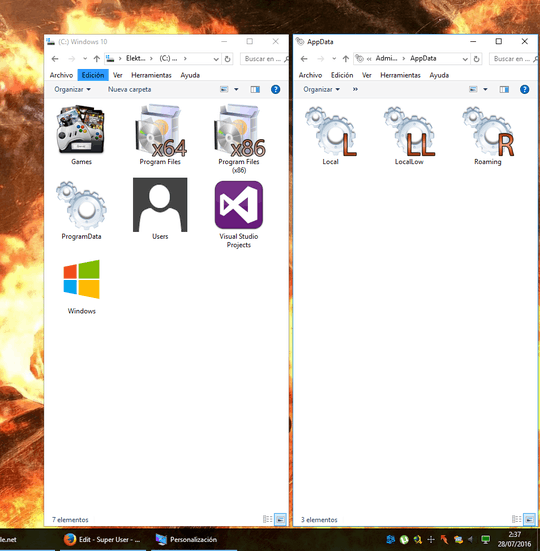
So, for me and my reasons, having a 1 visible px. border is a very big problem that I'm facing every day using Windows 10, I'm really ...desperately jaded.
I won't rollback to a previous Windows version because I gain more by using Windows 10 O.S and its performance advantages, however the 1 px. border is the most horrible disadvantage of this O.S, I would like to feel happy by having a real window border like in previous Windows versions, this means a border image that fills the entire border width (like the images of the comparison I published above in the question introduction), I don't want to have a 8 px. border in which only 1 px. is visible, that is crazy, I don't know in what the hell were thinking the devs. who designed Windows 10, if you will give the name "Windows" to your own O.S, then try to design and implement a real "window" appearance and beahavior, then avoid implementing invisible window resize handles for the mother of God!!.
QUESTION
At this point, knowing that In Windows 10 the real border width is 8 px, but only 1 px. is shown, and the rest of the border is just... invisible,
I would like to ask for a possible solution to turn visible the border in Windows 10, I mean to have a real window border like in previous Windows versions, with a border image resource that fills the entire border width, NOT an invisible border.
I'm aware this question probablly needs advanced knowledges, further investigation and personal testing, because Google's result pages will not show anyone how to solve this issue, all the people talk and discuss about this 1 px. border issue, but no body seems to know a solution, and worst than that, Microsoft seems is not listenning to anyone and to the reasonable design of a "window".
I must say that I have an application named Windows Style Builder (for Windows 10 version), which is able to open a .msstyle theme file to edit any image resource contained in the theme, that program was the only hope I found to try find and make greater the border image resource to fill the entire real border width, however I tried to make bigger all the border image resources used in Aero theme, but Windows 10 remains showing a 1 px. border, seems no matter how much big is the border image resource used to show the border by the theme, seems the displayed border width is not controlled by the theme itself (I don't really know), so my nightmare is to think that seems a person with reversal engineering knowledges to create a kind of home-made patch to apply to who knows which executable or windows resource could be required to solve this annonying issue of Windows 10, I really hope this thing could be solved in a more friendlly way.
I don't know what more to investigate and to try by myself.
REQUISITES
The only requisite I claim for, is that a possible solution should not imply using a 3rd party theme like for example Aerolite, this is because I'm already using a 3rd party darker windows theme, so If I change to other (light) theme then I will end-up having a new problem.
For that reason, please take really into account that my question is "How to turn visible the invisible window's borders of Windows 10", is not "which 3rd party theme I can install to see window borders in Windows 10?".
Please also try don't focus the question to Sizer alternatives, those alternatives are welcome and appreciated from my side, of course, really, however the real problem is the invisible borders of Windows 10, which not only will affect Sizer, is a problem that will affect to overall usage of the O.S.
UPDATE
These paragraphs below are just to argument why Stardock's WindowBlinds can't be described as a solution in any manner. You can ignore all these words below.
Obviouslly Stardock's WindowBlinds will be a good personalization program for other kind of purposses, or for those who feel good using it, but not just for making visible the window borders in Windows 10, for these reasons:
( Please note that my intention is not to defame Stardock's products or dev. team, I had bought Fences years ago and Its a very professional application that I think everyone must have for desktop icons organization, I really can't live without Fences, so I appreciate Stardock's work. )
The program uses a kind of special technology that seems is not featured in common Windows themes, because it doesn't apply a theme file neither it doesn't involve a .msstyles file that contains the theme resources and settings as we know.
My affirmation above is argumented because after a file and registry monitoring I didn't discovered how they "add" borders to the windows, the program didn't made anything relevant with Windows themes related registry keys or windows theme files/directories, so I suspect this program must use API hooking techniques on some UX Theme Win32 APIs to change the resources at execution time, then an advanced monitoring of the calls to WinAPI functions is required to confirm my suspection.
It is an application that implies applying a custom WindowBlinds theme to "add" borders to the windows, and that consumes much resources, much.
The program changes the taskbar style and the winstart menu, which affect its behavior, seems the end-user cannot decide to disable those features (I'm not sure), so the usage of WindowBlinds limits you to be unable to use programs like StartIsBack++ to get a decent winstart menu (I tested it, and it breaks StartIsBack++), on the other hand, probablly [Stardock's Windowblinds] should support their Stardock's Start10 product, just to mention it for those who feel interested, but in my oppinion it has nothing better than StartIsBack++.
WindowBlinds really does not turn visible the window borders, what it seems to do is reduce the original window rectangle to print fake borders, which produces a higher non-client rectangle or "invisible window borders rectangle" more annonying than the Windows 10 default, which totally impossibilites (even more) the usage of programs like Sizer and etc. to manage the window positions, because this is the real, modified window rectangle after a WindowBlinds theme is applied:
We can continue saying that it adds a (unwanted) shadow over the window, even when you disabled all the effect options in the Control Panel settings, this is because as I mentioned at the beginning this program seems is not using common Windows themes, so the control panel options that affects to Window themes will not affect to WindowBlinds themes, instead I suspect this program uses API hooking techniques to "create" the theme environment (and fake borders). WindowsBlinds has its owns effect configurations.
As a last disadvantage, WindowBlinds is a paid product, and it is a "complete" personalization application, I mean that one person should not think to pay for and to install a full suite of personalization just to try to do a single change in a Windows theme.
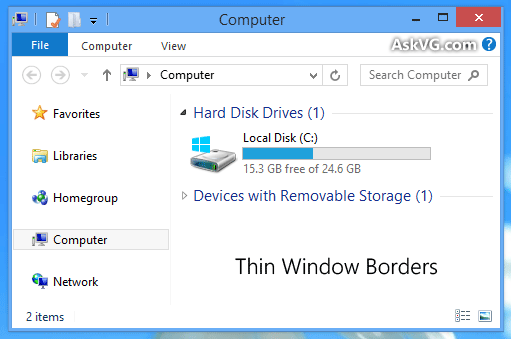
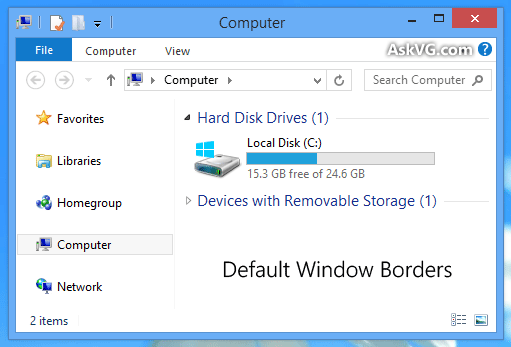
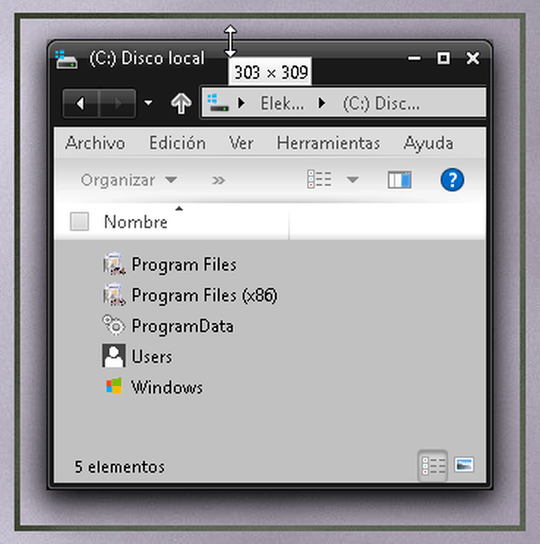
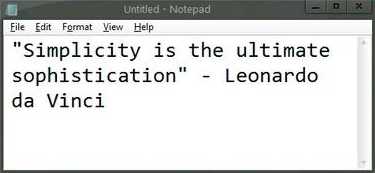
Sizer doesn't fully support Windows 10. However, you can still use Sizer by hovering on one of the window corners and whenever the pointer change to Two-directions arrows, just right-click, and the Sizer menu will popup, enabling you to resize the window from the saved presets. One other thing, if you see any hangs on the windows, just change the Compatibility to Windows 7 and run Sizer as an administration, thus could solve your problem temporarily until the next release of Sizer. – iSR5 – 2016-07-18T15:15:40.270
Thanks for comment, but Sizer fully supports Windows 10, anyways Sizer is a discontinued project, seems there will not be a future version, I'm aware how to use Sizer, I'm using it since the Windows 7 Era, the problem is what I mentioned about the annonying invisible Windows 10's window borders that brokes an intent of personal window organization and the logic of any kind of application used to manage the window positions automation, like Sizer. – ElektroStudios – 2016-07-18T16:43:22.470
1ask this in the Windows Style Builder community. They create a lot of themes, so they can help you. I and 99.99% of the users here never did this and creating bounties over and over again won't help here. – magicandre1981 – 2016-07-20T15:24:26.193
@magicandre1981 Thanks, yes of course it is a very reasonable suggestion but just I can't do that because to be honest time ago I have denied my forum access for own personal reasons, if someone has bought WSB like me and could publish this question in WSB forums then I will be very gratefully, thanks again. – ElektroStudios – 2016-07-21T10:08:44.323
Winaero tweaker can increase it for the aerolite theme. try this. – magicandre1981 – 2016-07-22T14:54:50.017
You could use Aerolite Theme as explained here.
– harrymc – 2016-07-22T18:45:35.1901@magicandre1981, harrymc, thanks for comment but as I explained in the question I'm using a custom darker theme for my eyes, is not possible to change to aerolite theme. However could be good to know that a custom theme for Windows 10 like Aerolite has visible borders, that is a proof that the window borders can be turn visible for any other 3rd party theme for Windows 10, the question is: how to? – ElektroStudios – 2016-07-25T21:34:44.913
2Holy f'ing shiznit that's a lot of detail!! Wonder what genius programmer is going to come up with a workable solution to this problem. If there's anyone that could do this, I bet it'd be one of these guys here on SuperUser and/or other SE communities... I look forward to upvoting such a workable solution to this issue since so many people are affected by it, and MS cannot seem to give a solution from what you say. I'll await the working answer and praise the hero who finds this solution. – Pimp Juice IT – 2016-07-28T01:49:29.133
"I gain more by using Windows 10 O.S and its performance advantages" Wait, Windows 10 has those? ;P – rahuldottech – 2016-07-28T12:22:04.520
Was the anniversary update helpful in this? Window borders have a bit changed there. – Vojtěch Dohnal – 2016-08-09T08:11:54.577