1
It's been a while I used Internet Explorer to access different websites and it always shows Internet Explorer blocked a pop-up from www.example.com. I don't believe it is to block viruses, as all the websites I access are healthy.
- What does "pop-up" really mean?
- Any reasons for blocking a pop-up?
- How can I disable these annoying pop-up messages?
Also, does Super User contain any pop-ups?
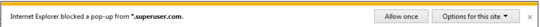
1The term "pop-up" is short for "pop-up window", which refers to a new window that is placed in the foreground, meaning that the new window is on top of any other windows that already existed. The primary reason for blocking them is because they can be even more annoying. In some cases, malicious people can use techniques like making the pop-ups seem like legitimate content, and cause worse problems (like causing security violations). To disable, I'd click the "Options for this site" and see if it gives you an option. This seems weird; I don't recall noticing SuperUser showing pop-ups. – TOOGAM – 2016-07-08T17:15:26.627
you are making me feel old. In the long-long-ago, before the California Anti-spyware act of 2003, web advertisers would launch dozens of pop-up ad windows if you ended up on the wrong site. It was very very annoying. there were some phising attacks based on the premise. I have never seen a popup on SU nor have I been advised that one was blocked. – Frank Thomas – 2016-07-08T17:17:22.413
@TOOGAM It seems like my laptop attacked by virus. Sometimes I want to access A website but unwanted B website opened even though my antivirus is running. – John Joe – 2016-07-08T17:21:02.003
@FrankThomas Any solutions for this ? T.T – John Joe – 2016-07-08T17:23:46.143
I'm sorry, John Joe, I don't want to answer your comment's question (despite being notably important). Here's why. It's off-topic to any question in the main question. I didn't provide my info as an "answer" because it was incomplete, because I didn't feel like looking/testing info related to Internet Explorer's anti-pop-up handling. If someone just does this part, then this question is essentially handled. Yes, I suspect your system may be operating maliciously. But... – TOOGAM – 2016-07-08T17:49:00.840
any question related to that topic should go into a new SuperUser.com question, not tacked into this one about understanding the anti-pop-up message. Just do the proper thing, by simply making a new question on the site. If I check back and notice it, I might even answer it myself. – TOOGAM – 2016-07-08T17:49:40.340
1...would recommend you change your example site to something other than xxx.com – Blaine – 2016-07-10T22:14:33.570
Use the free https://www.malwarebytes.com/mwb-download/ MBAM and scan your PC.
– Vojtěch Dohnal – 2016-07-13T10:47:50.327