6
Windows explorer freezes when using Open with option.Whenever I right click on any file and select Open with option, windows explorer is hanging/freezing.Need help on this.
6
Windows explorer freezes when using Open with option.Whenever I right click on any file and select Open with option, windows explorer is hanging/freezing.Need help on this.
1
In a Microsoft Answers thread on this, someone had good luck running CCleaner to clean up their registry. I downloaded the free version and ran it, it found a bad Open With... registry entry for an Intel utility I no longer have and never used, plus 146 more registry references to invalid paths left over from old software. I let it fix them all, and my Open with... hang is gone.
I tried this but it didn't work for me. – A Khudairy – 2018-04-15T08:22:26.977
1
If your system (Windows Explorer service) crashes when you right-click, that means one of the context menu options is causing an issue. It is most likely a recent software installation and an entry added by it to the context menu.
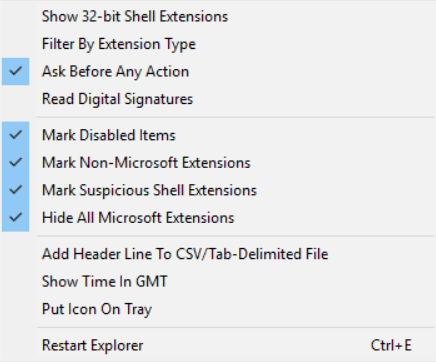
I tried this. Still crashing for me! For images when ever i go to open with the explorer still freeze. I also checked my installation history and I have not installed any new applications recently! I will update this if I find a solution – A Khudairy – 2018-04-15T08:25:25.187
You can consult the Windows event viewer to obtain the app crash details. I think the log will have a hint of the failing component other than the explorer. – Epoxy – 2018-04-16T12:07:36.737
-1
Click “Start” or press  (Win)+R.
(Win)+R.
Type cmd and then press Ctrl+Shift+Enter to open an elevated command prompt (i.e., Command Prompt with admin rights). If the User Account Control dialog box appears, confirm that the action it displays is what you want, type your administrator password (if requested), and then click “Continue” (or “Yes”, if applicable).
Type or copy paste the below command lines into it:
DISM.exe /Online /Cleanup-image /Scanhealth
DISM.exe /Online /Cleanup-image /Restorehealth
sfc /scannow
@InterLinked: Does (Win)+(R) followed by (Ctrl)+(Shift)+(Enter) run a program with elevated privileges on Windows 10? Because that doesn’t work on Windows 7.
– G-Man Says 'Reinstate Monica' – 2017-02-25T21:29:47.257@G-Man I have no idea – InterLinked – 2017-02-25T21:33:00.383
@InterLinked: Then you shouldn't have edited the answer to claim that it does. – G-Man Says 'Reinstate Monica' – 2017-02-25T21:36:40.313
2@Iftekhar: This answer would be better if you explained what those commands do, how they answer the question, what the user should look for in the output, how to tell whether the commands worked, etc. Feel free to add links to support your answer, but don’t just add links and say “The information is over there.” – G-Man Says 'Reinstate Monica' – 2017-02-25T21:37:12.123
@G-Man I don't recall editing any answers today claiming that anything worked on Windows 7. What are you talking about? – InterLinked – 2017-02-25T21:43:54.610
@G-Man Oh, I meant that you can either click "Start" or type "WIN+R". CTRL+Shift+Esc only works with the Start menu though. I see what you're talking about now... oops! – InterLinked – 2017-02-25T21:54:44.547
Thanks, it helped me! – abn.dev – 2019-08-31T23:34:31.180
It's a lot easier to type (Win)(X) + a (not that this answer has anything to do with the question) – Jim Balter – 2019-09-05T22:22:31.647
-1
I am writing this just because I was so frustrated about this, and the solutions of CCleaner and DISM didn't work for me, and I couldn't find anything online with a solution that worked.
I tried deleting the icon cache and that seemed to work for me.
Please add the relevant information from the link to the answer itself. If the link goes dead in the future, this answer will lose a lot of its usefulness. – Worthwelle – 2019-05-22T13:49:54.060
Windows 10 you say? Well, I've seen it's a pretty buggy version of Windows. But also you may have quite a few handles, both built-in and from other apps. Also, Explorer waits for the chooser app (yes, it's a full app unlike on 7 and older!) to appear; during this wait it probably stops processing the event queue, thus getting stuck – Paul Stelian – 2016-07-08T10:40:33.633
@PaulStelian It used to work fine until yesterday, but suddenly it's behaving weird.As you said it's getting stuck while waiting, do we have any work around for this. – Bhupinder Verma – 2016-07-08T11:05:23.923
1
The OpenWith picker (which is a separate executable) may be crashing when enumerating programs.
This post might help you narrow down the offending entry. Open With "Choose another app" Does Not Work. How to Fix it?
@w32sh: I tried both ways mentioned in the above link, but still the issue persits. – Bhupinder Verma – 2016-07-08T12:29:38.783
same for me. I tried all and nothing worked for me. When ever i go to open with on any image the explorer would freeze. I tried the cclean to clean registry, and tried the shexview and openwithview tools with no luck also ( i am on windows 8.1) – A Khudairy – 2018-04-15T08:56:25.657