1
For years I have been mounting virtual drives at logon (encrypted drives which are TrueCrypt files). In the drive properties, I set Indexing to ON. Windows 7 used to index those drives properly.
While Windows 10 will build the index, when I restart the machine, the index for the drive is gone (these files no longer appear in Windows search). Also, the drive doesn't appear in Indexing Options, except at the times when I click Rebuild in Indexing Options.
Here's what I've tried:
- Rebuild in Indexing Options. This works, but I don't want to do that with each restart.
- On the Desktop, I have made a folder that contains symbolic links to the encrypted drives. Since the Desktop is indexed, I was hoping that the drives would be indexed.
- Indexing Troubleshooting. This seemed to fix some permissions but the problem remains.
If I can't get it to work, I'll have to kill Windows Indexing and spend hours evaluating third-party software -- not looking forward to that.
Switching away from TrueCrypt drives is not an option I am willing to consider at the moment.
Would someone have insights on this issue?
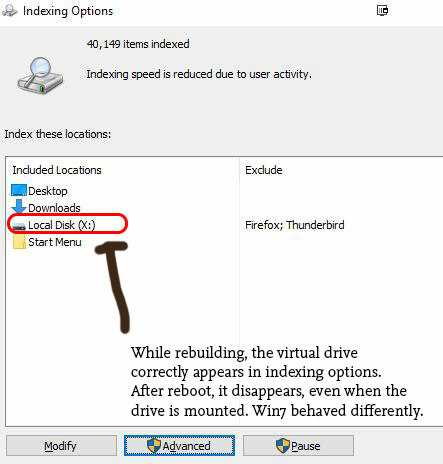
Just what I was looking for, thank you. I already have a BAT file that waits for Dropbox, Thunderbird and other applications to start. Adding in
net stop wsearch /yandnet start wsearchhas worked. Also had to run as administratior. Which required a BAT file to run a LNK file (as admin) to run a BAT file. Convoluted, but the startup folder wouldn't run a LNK file set to run as an admin. Hence the series of files. – Anthony – 2019-02-09T11:43:16.020