10
1
I just downloaded VMware player (I used to use Virtual Box, but I needed Windows Aero, and vbox doesn't support that yet) But it will automatically resize the guest when I resize the window, and I do not want that. I did not see an option to turn it off. Does anyone know?
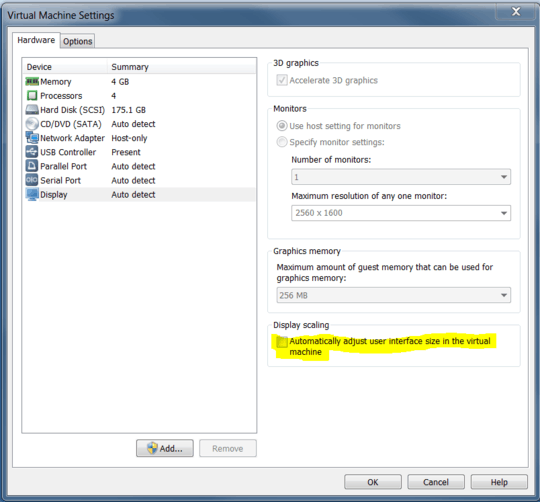
1I don't see it either but most options that we are used to with workstation are not present in player. – None – 2010-02-17T01:09:25.570
I know this option exists in Workstation... – Josh – 2010-02-17T03:18:04.600
Where is the option in Workstation? – EMP – 2012-01-24T23:56:52.437
Player has options for monitor count. But it does not allows to use them due to weird autosize guest. – Maximus – 2013-02-12T22:04:06.783