0
1
Whats the Shortcut Key for inserting a Horitonzal Line<hr> in a message in Mozilla Thunderbird?
Without touching the mouse or going through the tideous menu every single time.
If NO keyboard shortcuts exist [as of yet], then:
1. How to programm/hack this in the configuration?
2. Are there addons that can bind menu items to a shortcut keystroke?
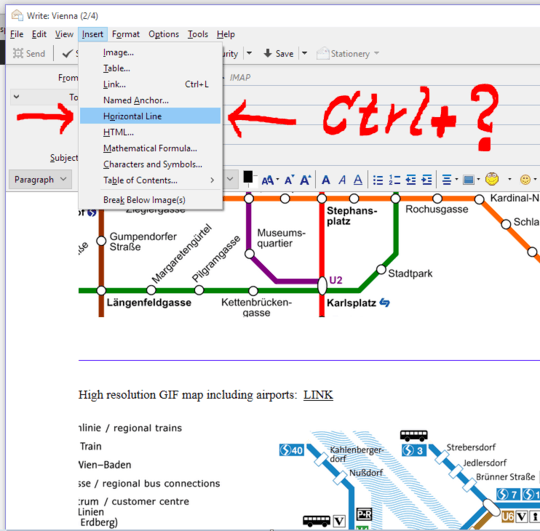
2There isn't one, but you can do this two step keystroke
Alt + ithen just the lettero. – Narzard – 2016-07-07T19:05:13.177@Narzard You should put that in as an answer. :) – Ƭᴇcʜιᴇ007 – 2016-07-07T19:09:25.210