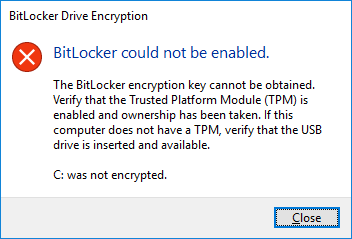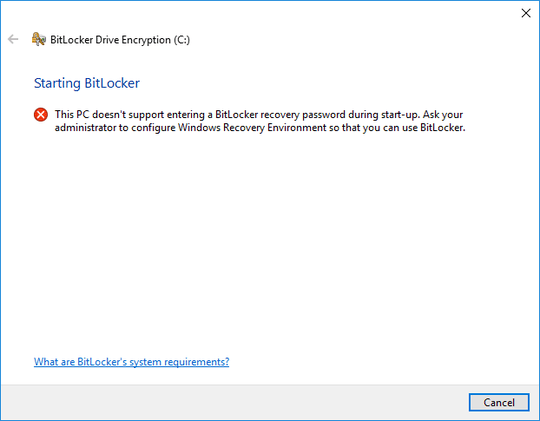1
tl;dr: I failed to enable BitLocker on my tablet's system drive for the first time and now I see an error each time I restart Windows or try to enable BitLocker again. Windows claims that this is due to not configured Windows Recovery Environment and I don't know, what to do next.
I have a Windows 10 Pro-based tablet with TPM available and wated to enable BitLocker encryption on drive C: (system drive and the only one in fact, of that matters).
I enabled it for the first time and I went through few steps of its wizard. First, Windows checked, if my hardware allows to use BitLocker. This step passed without problems. Next, I saw a screen in which Windows claimed, that it is moving Windows Recovery Environment to some other (hidden) partition. Reasons for such move remains unknown to me.
In third screen or step I saw I question, where to I want to store encryption key and three options:
- save it to Microsoft account,
- store it on USB,
- print it.
This is a tablet with only microUSB port. I didn't have microUSB-based pendrive or microUSB OTG cable when enabling BitLocker for the first time. And I have my Windows 10 with only single local account. Thus, non of above options was available for me and Next button was disabled.
I've clicked X, seen some error message and shut down my tablet.
When I started it again next day I saw following error during Windows start-up:
Now, I can see it with every Windows 10 restart. This is really weird for me, because -- as I wrote above -- BitLocker configuration was not finished and thus neither BitLocker is enabled nor encryption key is put to TPM.
Each time I try to re-enable BitLocker for C: drive I see following error:
I don't understand, how it is possible that Windows managed to move Windows Recovery Environment from C: drive to a hidden partition, but isn't able to move it back?
Anyway, can anyone shed some light and explain me, what should I do now or how to proceed from this point? How to move back Windows Recovery Environment manually? How to get rid of that startup error message? And the most important -- how to enable BitLocker and encrypt my system drive on my tablet?