1
I've got a number of stick PCs deployed for digital signage that currently run Windows 10.
About a week or so ago, Microsoft released a new update for Windows 10 that I'm getting prompted to install even after closing the prompt repeatedly.
A prompt opens up over the top of Internet Explorer running in kiosk mode, and therefore is interfering with my digital signs.
Is there a way to completely disable this prompt? Installing the update is not an option, because there isn't enough disk space available on the stick PCs to install the update.
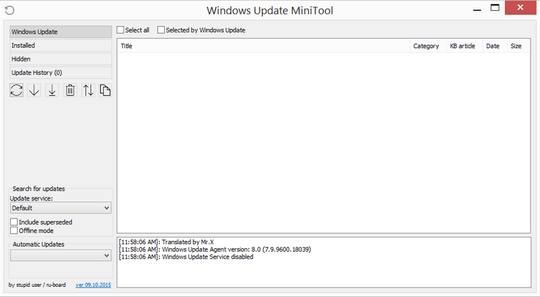
any update? Does the tool in my answer works for you? – magicandre1981 – 2016-08-06T07:36:12.060