0
I want to be able to isolate and search using the windows DIR command for only the files that contain an extra numeric at the end. How do I do this? I have attached a picture that shows an example of one of my directories the link is below at the end.
"Track 01 1.m4a" and some are named "Track 01.m4a"? How can I list just the ones that were added with the numeric at the end? Also while we are at it? I have multiple duplicates sometimes 4 or five so I'm expecting to have to search for files with a range of numbers like "* [1-4].m4a"
If I can be clearer in my question please ask.
List of files:
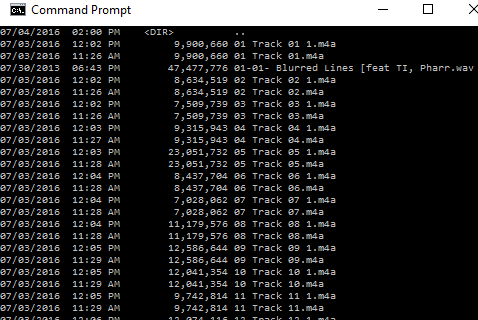
https://technet.microsoft.com/en-us/library/bb490907.aspx – Richie086 – 2016-07-04T21:56:41.273
Use the findstr command in Windows. Pipe the output of a recursive dir command to findstr and use the proper command line switches to find the files you are looking for using regular expressions. – Richie086 – 2016-07-04T21:58:02.850