1
When searching for files on my Windows 10 desktop by typing while in start (or opening search / Cortana), no files appear. On other computers (e.g. my Surface Pro 3) files appear under the "Documents" or "Best Match" heading. As an example, I've created a text file on my desktop called "TestFile.txt".
Search results from my Surface:
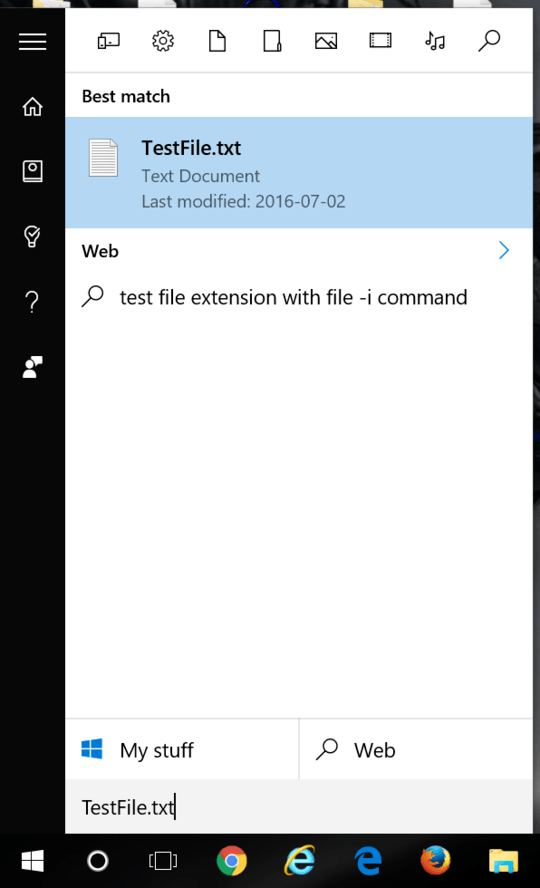
Search results on my Desktop:
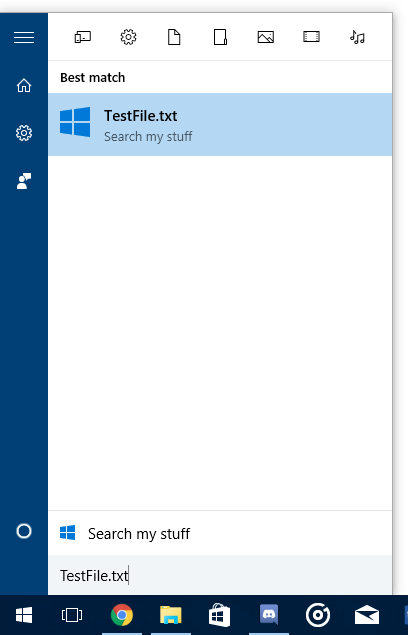
Everything worked fine on my Desktop on Windows 8.1, but this happened as soon as I upgraded to Windows 10. I've since done a full reinstall once, and another reinstall on a new SSD (with new motherboard and CPU as well) with the same results. Strangely, this only happens on my Desktop, not the dozens of other computer's I've upgraded as part of my Tech Support job.
Even though files do not show up on their own, I am able to search for files by clicking the "My Stuff" button after doing a search, although it gives me results back at the same speed as though I searched my entire SSD from File Explorer.
Here's what I've tried so far (gathered from other threads around the internet):
- Rebuild the search index. I've rebuilt it without changing anything, to no avail. I've removed everything, rebuilt the index, then added the essentials back (documents, desktop, etc.) and rebuilt again. Still no luck.
- Tried with and without Cortana. Weather I'm using search or Cortana it doesn't give me any files in search results, I always have to click "My Stuff" and do a full search.
- As mentioned, I've done multiple fresh installs of Windows 10.
The only unusual element of my setup is that the sub folders of my user folder (documents, desktop, etc.) are located on my D: drive (a 2TB HDD). Regardless, these locations are in the index, and should be searched.
This is a problem I've been trying to solve for almost a year now, any help would be much appreciated. Please inform me if I have given inadequate information.
Edit: This user appears to be experiencing an identical issue, but did not arrive at a solution.