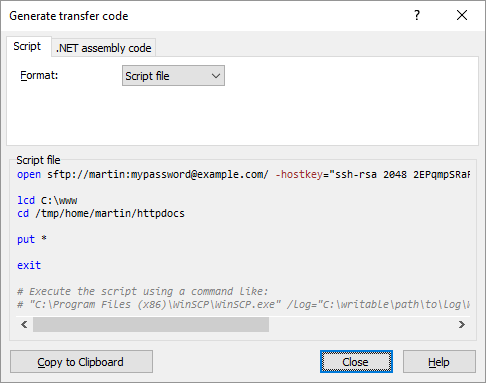4
1
I am trying to use the WinSCP command line to access an FTP Server. Then download all JPEG's in the root folder and download them to a local folder on my C: drive.
Example of my script below.
>"C:/Program Files (x86)/winscp/winscp.exe" /open ftp://hostname;password@ipaddress/
This opens the connection but when I try to download all the images from the root folder using this.
>get /*.jpg
It times out.
Is there a better way to connect and get all images available?
Ideally I will put this in a batch file eventually when it works.