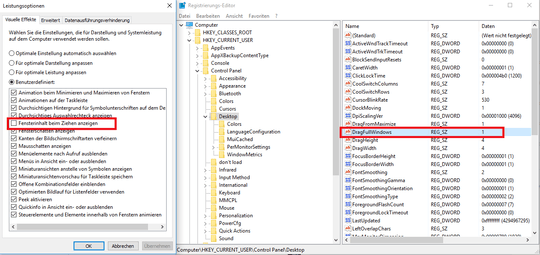0
Starting a few weeks ago, I suddenly got no window contents when I dragged a window around. Quick googling helped and I activated the Setting "Show window contents while dragging" in the virtual settings (mentioned here).
But after every restart, the window contents would no more be displayed and the flag was automatically turned off.
However, I did not find any solution, so I got to the point where I wanted to make an autostart script which changes the registry entry after reboot because I was tired of this. But then my registry shows that the key actually is activated:
HKEY_CURRENT_USER / Control Panel / Desktop / DragFullWindows = 1
But the flag in the performance settings is disabled?
How can this possibly be? What would change the behaviour, and why can the registry entry sais yes but the flag sais no, if they're supposed to be the same? When I change the flag to checked, save, uncheck and save again, the registry entry is 0....
I'm running an NVIDIA GeForce GTX 670, Windows 10 64bit, no problems with aero so far.