0
I received a Sceptre U435CV-UMC 4K TV as a gift, but my graphics card doesn't support HDMI 2.0 and the TV doesn't have any DisplayPort ports, so I'm not able to get anything higher than 30 Hz. Is there any way for me to get 60 Hz out of it? I tried lowering the resolution to 1080p through Windows 10 advanced display settings to see if that helped, but it didn't.
This is my graphics card if it makes a difference: MSI Radeon R9 380 Gaming 4GB VRAM
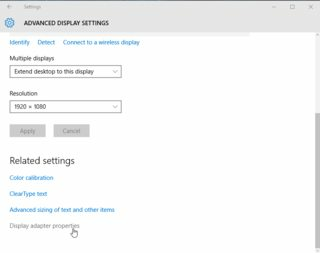
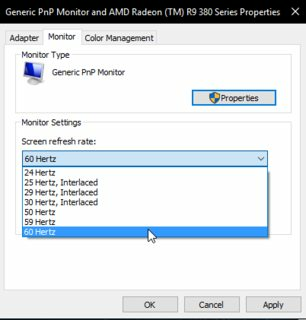
1I don't think you can make your display adapter output something it wasn't built for, but I'm no expert. – TheWanderer – 2016-06-29T14:00:00.143
2HDMI 1.x defines up to 3.96 Gbit/s of video bandwidth. 1080p at 60 Hz fits in this bandwidth, so lowering your resolution to 1080p should have worked. – Hennes – 2016-06-29T14:02:19.097
changing resolution on a matrix pixel display like LCD, plasma or OLED is a bad idea, because the quality will be much worse, unless the native resolution is an exact multiple of the new resolution – phuclv – 2019-03-17T00:39:44.790