0
I have an exFAT formatted usb drive and I regularly can't eject it on my windows 7 (x64 Pro) machine. It tells me that it is being used by some other process. I've shut all my programs and I've searched for active handles:
> handle.exe L:
Handle v4.0
Copyright (C) 1997-2014 Mark Russinovich
Sysinternals - www.sysinternals.com
No matching handles found.
If I try chkdsk it tells me there's nothing wrong:
> chkdsk.exe L: /F
The type of the file system is exFAT.
Volume Serial Number is C0EF-CF09
Windows is verifying files and folders...
Volume label is seagate2TB.
File and folder verification is complete.
Windows has checked the file system and found no problems.
1953366016 KB total disk space.
1892578816 KB in 451429 files.
161280 KB in 231 indexes.
0 KB in bad sectors.
1024 KB in use by the system.
60624896 KB available on disk.
524288 bytes in each allocation unit.
3815168 total allocation units on disk.
118408 allocation units available on disk.
But still I get:
FWIW I regularly mount this drive on my Windows machine and my Mac. The Mac sometimes does the mac version of chkdsk (I can't remember what it's called) when I plug it in.
Any suggestions, apart from what I'm about to do: shut down the machine and then unplug it (there's some important stuff on it, I'm not going to risk just yanking it, and yes it's backed up).
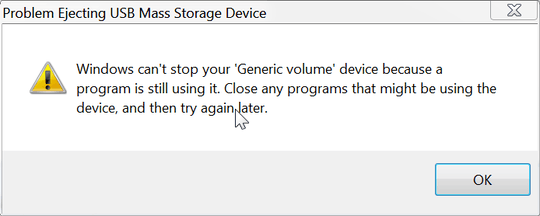
Most likely culprits are anti-virus scanning and Windows Indexing. – acejavelin – 2016-06-29T13:03:43.237
Good call, but shouldn't they show up with the handle.exe output? – stib – 2016-06-30T13:01:42.420
2Indeed, it should but there have been times I've seen this, handle shows nothing for that drive, but once I disable Kaspersky I can eject it with no issues. – acejavelin – 2016-06-30T13:12:23.027
@stib
Handle.exedoesn't work the way you think it does. You can't specify a drive letter. In your example abovehandle.exewill try find handles namedL:. Not surprisingly it doesn't find any. Handle names are not the same as file names. Try runninghandle.exewithout any arguments. The resulting list might be long but you should see files open against your USB hard drive. – misha256 – 2016-07-01T01:41:45.633In the handle.exe usage:
name Search for handles to objects with <name> (fragment accepted).If I open files on the hard drive they turn up when I run this command. Aren't I only looking for file handles, because that's what would cause problems with the file system? – stib – 2016-07-01T07:12:20.630