4
4
I have two videos, one of which is overlaid onto the other. The one that is overlaid is only a few seconds long, and I want it to keep looping whilst the main video plays. I have tried everything I can think of, but nothing seems to work in ffmpeg
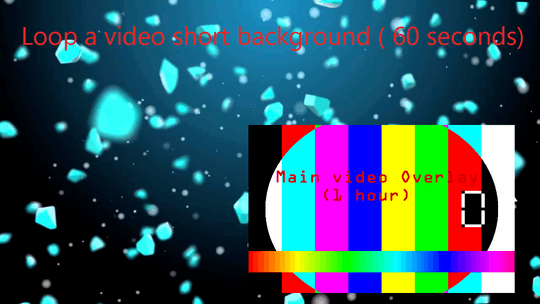 - Example:
- Example:
- "main_video" long time 56:00:00
- "video_bg_overlay" long time 00:00:30
How to have "video_bg_overlay" auto loop by the time "main_video"?
@ Mulvya : help me, pls – Ffmpeg fans – 2016-06-26T00:46:44.137