0
My friend has a Macbook and was adding a lot of photos (I.e. many many). In the process of adding the photos, iPhoto "stopped working" and now whenever she tries to open iPhoto it just thinks and thinks and then eventually silently fails (does not open at all)
Does anyone know how to fix this? Ideally without losing any photos? The ones that "caused" this failure are replaceable, but the others (the ones that were already there) are not backed up anywhere and are very precious.
Sorry for the nebulous description, but I wasn't there when it happened and my friend isn't terribly good at describing these sorts of things... can anyone help? It would be much appreciated.
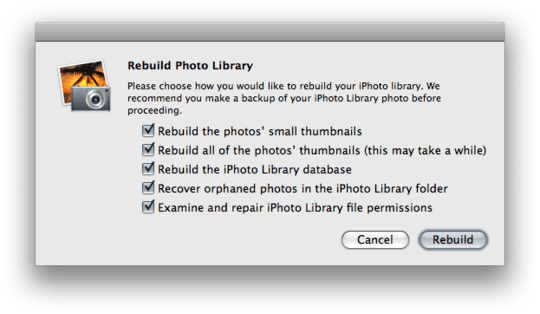
Thank you very much, this worked beautifully. Apparently it's been broken for months and you are now my friend's new hero. :) – Mala – 2010-02-16T05:58:34.187