2
I have a situation trying to config the wifi adapter. Could anybody tell what is the difference between these two values please?
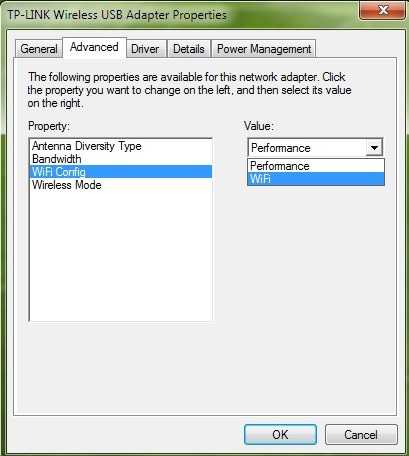
2
I have a situation trying to config the wifi adapter. Could anybody tell what is the difference between these two values please?
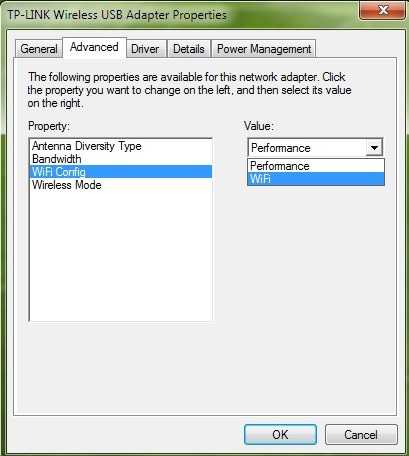
1
I would assume that WiFi is sticking rigidly to the WiFi standard in the interest of range and reliability while Performance is willing to sacrifice some compatibility in the interest of speed and overall performance.
I would expect "performance" to switch on settings like short preamble which would mean less time wasted sending a "training" signal for the receiving side and actually getting the data sent sooner. This can result in marginally lower latency and slightly higher throughput.
The problem would be that an old or rigidly compliant radio may not be able to lock on to the signal fast enough (it needs or wants the full preamble) and so might miss the first bytes of data, forcing the transmitting radio to re-send the data and so actually resulting in higher latency and lower throughput.
There are probably other things it enables, but this is the only one that springs to mind at the moment.
If you have a reasonably new router and WiFi card you'll probably be fine enabling performance mode, otherwise stick with the standard WiFi.
Thank you for your answer @Mokubai; Actually I am using a nano USB adapter TL-WN725N in order to "feed" my phone with WiFi using my desktop machine. – user124853 – 2016-06-25T08:15:37.310
1
In my case switching from performance to WiFi on Realtek RTL8721B (this is 1x1 one stream only N 150 USB variant) made an enormous difference for ping / latency:
Directly pinging the router (old Asus WL-500GP V1, OpenWrt nightly above Chaos Calmer 15.05.1, with Broadcom proprietary driver for MultiSSID, Broadcom BCM4318 mini-PCI WLAN G in router, zero crashes in two years) in "performance" gave wildly varying results from 1ms to 90ms, mean about 25ms,
after setting to "WiFi" it was stable at 1ms ping (one time off 50ms), mean 1ms (like intel ac and atheros g cards without special settings pinging at the same time at night).
If the unsteady and about 50% of the time high ping latency in reality poses a problem when presenting a steady data-stream (browsing, VOIP), or if the driver tries to do some paket aggregation before sending and since ping just sends not enough data, so is buffered and delayed, I really can't say. I prefer previous explanation with short preambles non conformant to strict WiFi-specs and this leading to retransmits on older hardware. This retransmits could be monitored in Intel full-package drivers with pro-??-tools but this is Realtek, so they can't be seen on this side easily.
Before driver version 19.12.2016 1030.13.704.2016 enabling "WiFi" would just crash the driver, the working version can be found at www.station-drivers.com. Windows 10, 64 Bit (Bluetooth set to off, BT sends on same frequency at 2,4 GHz).
You should try connection the adapter with a Y cable, with extra power. – skan – 2019-09-07T11:19:31.147
Thanks @Mokubai, As a new member in this area, I can't use this feature (showing the photo instead of link) for the moment. Also regarding the downvote, I know that it looks like a lazy guy Q but I can't find the answer. – user124853 – 2016-06-25T06:56:13.330
They seem to have removed this setting. Where can I download the latest drivers with power control? – skan – 2019-09-07T11:20:19.040