0
I want to open the Call Hierarchy of a property or method using C#. According to this I should just right-click on a Property and call the operation. But I do not have it in my context-menu
I also use the ReSharper plugin, not sure if that has anything to do with it. What is going on?
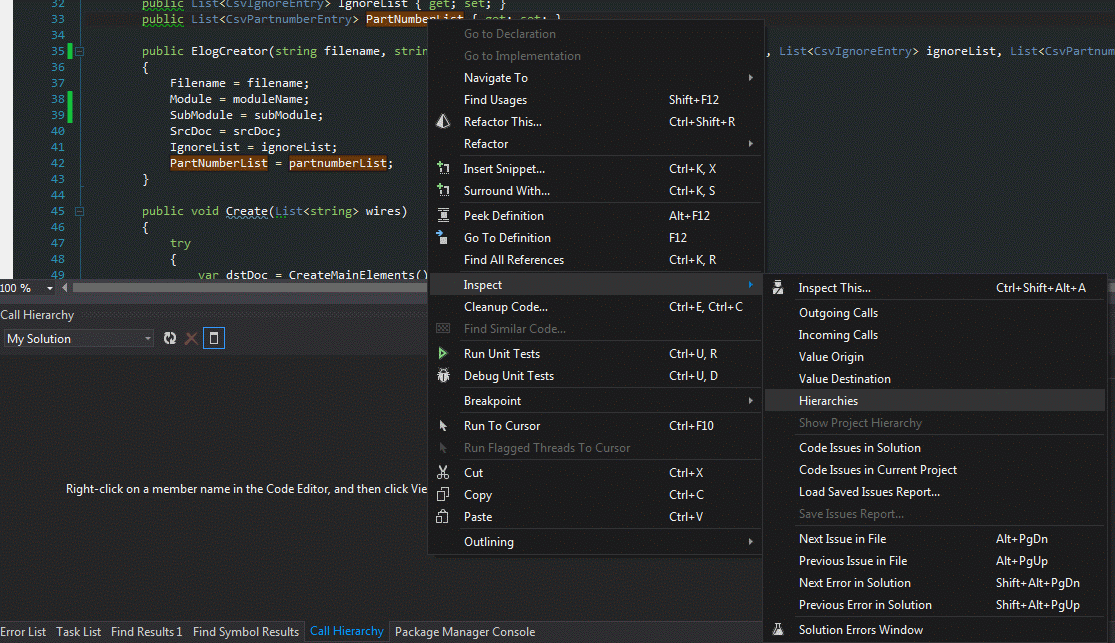
1Try running without any add-ons – Ramhound – 2016-06-20T21:45:43.410
Of course you don't have a method highlighted. – Ramhound – 2016-06-20T21:46:32.370
I highlighted a Property:
PartNumberListAnd of course I also tried it with methods. – juergen d – 2016-06-20T21:50:06.713