Powerpoint saving error "The file is corrupt and cannot be opened"
Answers
2
To fix the "This file is corrupted and cannot be opened" error message, set component security settings back to the default settings.
Do as shown below :
- Start Run and enter dcomcnfg & press enter
- Expand Component Services → Navigate to Computers → Right Click My Computer and select Properties
Open the Default Properties tab, and then set the following values:
Default Authentication Level: ConnectDefault Impersonation Level: Identify
Click OK & try saving the document again
0
Try saving the presentation file with a different extension - worked for me (only thing was I had to copy the comments back from the original file to the new one).
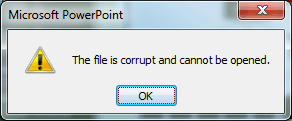
Copy the contents of the file and paste into a new file. That should be the first step – pun – 2016-06-20T15:52:08.410
@pun Thanks, yes done that - get the same error. – atomh33ls – 2016-06-20T15:53:26.600
Try this fix then & does it change if you change the fonts used in the file ?
– pun – 2016-06-20T15:55:26.083