3
0
Not only me but many developers are in the habit of pressing ctrl+s many times to save the file. Here comes the visual studio 15 that open a dialogue to save file as if you press the control+s more then ones.
How to remove the shortcut from the vs 15?
I checked and found that ctrl+s, ctrl+s is assigned to none as shown in screen shot given below:
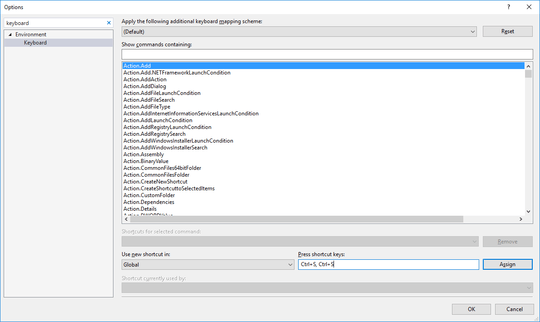
EDIT
I have following extensions installed
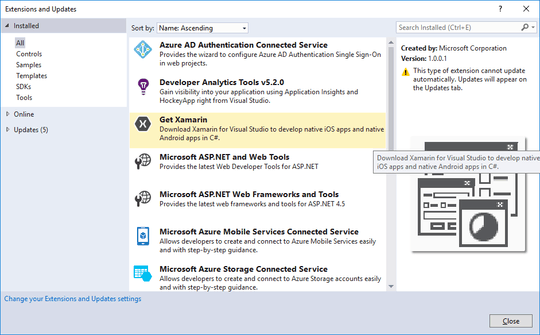
The issue was automatically resolved after taking the latest updates of Visual Studio.
I apologise for not updating the question.
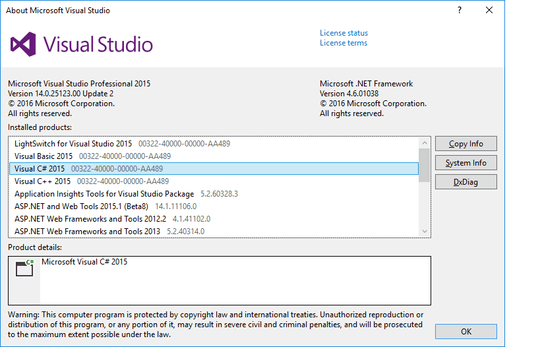
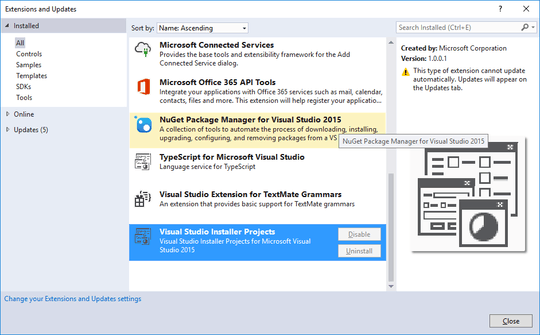
why don't just change yourself? Press save only once – phuclv – 2016-06-19T07:56:19.767
why don't you just answer relevant? :P or is it not possible to remove the shortcut? – Vikas Bansal – 2016-06-19T08:16:13.767
I can't emulate in 15 Preview 2 double
Ctrl + S. It does nothing. – Misaz – 2016-06-19T08:52:45.400I am using visual studio 15 professional and double
ctrls+sis opening thesave file as– Vikas Bansal – 2016-06-19T08:54:52.9571You might improve the tags on the post - it is unclear whether you refer to visual studio 2015 or visual studio 15, I use VS2015 professional, and single or double ctrls+s does only save. VS15 is only in Preview (beta). VS2015 has bug reporting under Help / Send feedback, so maybe also VS15. You might consider moving to the stable version of VS2015 rather than VS15. And which is your Preview version? – harrymc – 2016-07-26T10:17:13.447
@harrymc Those are very good suggestions for the OP. Nevertheless, I have VS2015 (Community) and I also frequently experience this odd behaviour. After you said it didn't happen to you, I double checked and indeed it is not easy to reproduce by simply pressing Ctrl+S twice. I have the (bad) habit of issuing many Ctrl+S strokes as I code, so it happens frequently when I issue multiple strokes. Perhaps it will be easier for you to reproduce this by keeping Ctrl+S pressed? – Luiz Vieira – 2016-07-26T15:54:45.617
@LuizVieira: It's difficult when post and bounty do not fully agree. With me, keeping Ctrl+S pressed also does not cause any problem. Maybe it's some extension : try devenv.exe /SafeMode.
– harrymc – 2016-07-26T16:02:38.317@harrymc I just did as you suggested and the issue no longer happpens. So it might indeed be some extension. :/ Thank you for your help. – Luiz Vieira – 2016-07-26T16:17:37.587
@harrymc I tracked it down and (in my case) the culprit seems to be the Visual Studio 2015 Tools for Unity. It only happens with projects integrated with Unity. C++ or C# projects that have nothing to do with Unity do not show that odd "save as" behaviour.
– Luiz Vieira – 2016-07-26T16:28:08.0831@VikasBansal: Using a Preview/trial version means there will be bugs. – harrymc – 2016-07-26T19:31:33.500