2
2
I'm currently using Windows 10 Educational Edition.
I would like to do a fresh install of this version. Although I'm worried that if I use the MCT to install windows 10 it will not accept my education key.
Question: Will the education key work with the MCT or would it be better just to burn the education ISO to a memory stick and go from there?
Thanks.
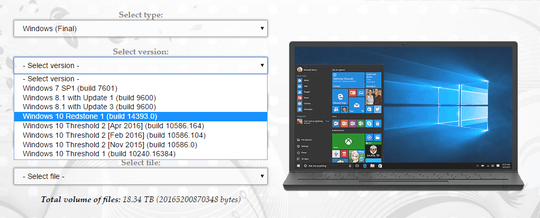
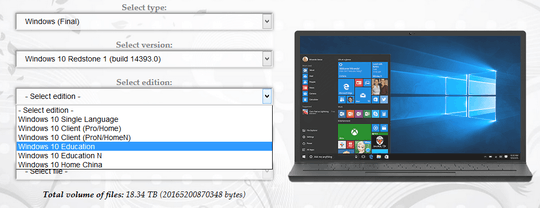
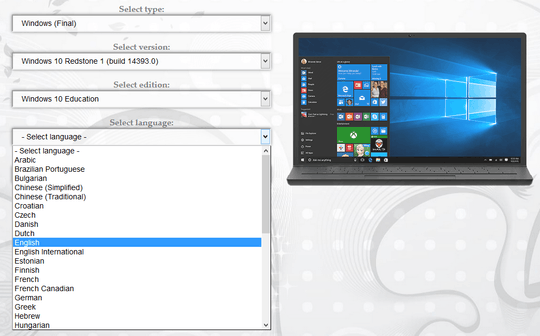
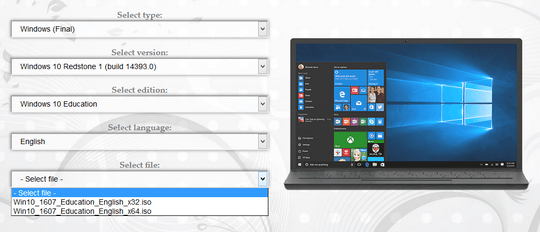
Why not create a recovery disk with system files and use that to re-install windows – Ganesh R. – 2016-06-18T19:21:32.133
As of November 2018, it seems the new media creation tool for Windows 10 now accepts the education key - I used it today to do a clean reinstall on a school laptop and it accepted the previous key without issues.
– Groo – 2018-11-10T20:15:27.050