0
I disabled Cortana a while back by changing the file name in windows apps but now I want to enable it again as I need the search bar to work again and I can't remember what I need to name the file.
If you see my Windows/SystemApps directory in the picture (below), there is one file called "Microsoft.Windows.Cortana_cw5n1h2txyewy" and one filed that is just called "Cortana". This second one is the one I believe I changed last time. I posted an image in the comments of the contents of the two "Cortana" files.
Any ideas on what I should change it back to? Thanks a lot guys
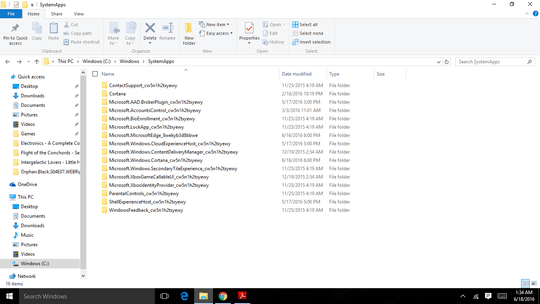
Microsoft.Windows.Cortana_cw5n1h2txyewyis the correct name of the folder – Ramhound – 2016-06-18T00:12:41.480You did more then just rename a folder. What else did you do... – Ramhound – 2016-06-18T00:19:32.520
I can't remember it was a long time ago. Here's a screen shot of the contents of the two folders, if that helps. "Microsoft.Windows.Cortana_cw5n1h2txyewy" on the left and "Cortana" on the right: http://imgur.com/gEypQOe
– Jake Davies – 2016-06-18T09:55:32.573