Clipping a video (spatially) using FFMPEG
Answers
1
I found an answer which worked perfectly for me, and the quality is almost intact:
ffmpeg -i input_320x240.avi -vf crop=<w>:<h>:<x>:<y> output_300x220.avi
w = Output width
h = Output height
x = X co-ordinate of output image in the input image
y = Y co-ordinate of output image in the input image
Obviously I, and others, have misinterpreted what you actually wanted to do in your question. – llogan – 2016-06-21T00:28:20.150
That's fine. Probably I was not clear enough. – Tina J – 2016-06-21T00:47:30.607
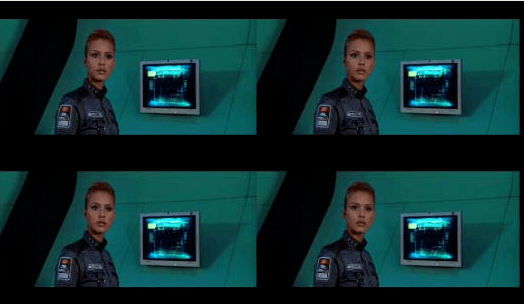
1What I see is tiling a video in a 2x2 layout. If that's what you want, it's not possible without re-encoding. – Gyan – 2016-06-17T06:32:17.350
I see. So is there a way to do that at least without quality degradations? – Tina J – 2016-06-17T14:25:51.870
1@Mulvya could be done using HEVC tiles + some encoding constraints. Which is for sure not possible in this case but just wanted to mention this. – Dimitri Podborski – 2016-06-20T18:29:25.430
re-encoding is fine! How can I use a tile command? – Tina J – 2016-06-20T18:33:16.820
I just don't want to decrease quality or get a huge file size-wise! – Tina J – 2016-06-20T18:33:49.833