2
I enabled several privacy settings in Windows 10 Professional 1511 but whenever I open the startmenu and type in order to find a certain program (for example ul for Ultraedit) Windows opens a connection to the configured proxy.
This is rather annoying because this Windows 10 installation runs on a special system which I do not want to make any undesired outbound connections. The proxy is only configured in order to allow for automatic updates of Windows and antivirus.
From my knowledge these settings should disable outbound connections but it seems this is not enough:
Please note that this Windows 10 is under my full control, the lines with "company policy" only appear because I used O&O Shutup to disable certain things.
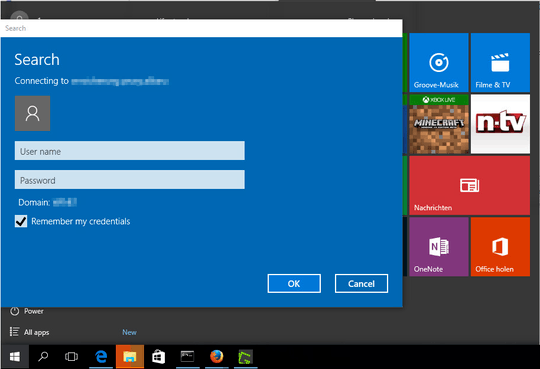
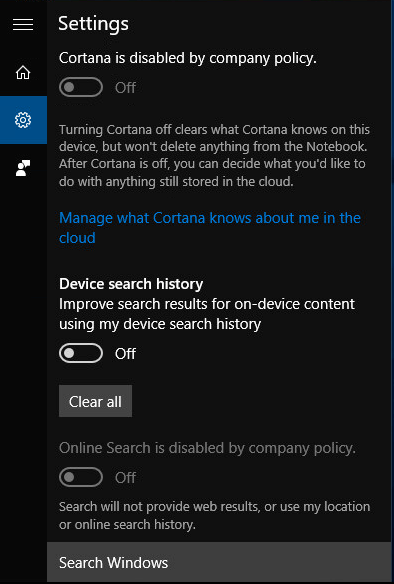
I can't reproduce your observations, because 1511 didn't work, so I had to down-grade, and because I've disabled Cortana, but I have found that searches are configured to include the App Store, which may be the cause of your problem. When you log into the proxy, do you get suggestions which are not installed in your computer? – AFH – 2016-06-16T15:46:43.703