1
At work we use Outlook 2010 for our emails:
Recently I faced an issue when I was trying to email a link to our partner that was chopped into pieces by Outlook's need to break text into paragraphs. Here's what the person got on their end:
See dl=0 part is on several lines. This obviously made the link in the email unusable.
It's kinda obvious, but is there a way to prevent Microsoft from butchering my links?
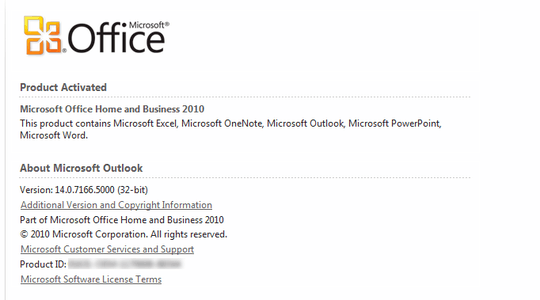
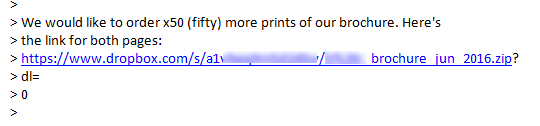
Try wrapping the url in double quotes. ie:
"https://dropbox.com/s/a1blah/blah.zip/dl=0". Also consider that it may be the recipient's mail program that not handing the link properly, and if so it's their fault, not yours. ;) – Ƭᴇcʜιᴇ007 – 2016-06-15T20:35:27.097